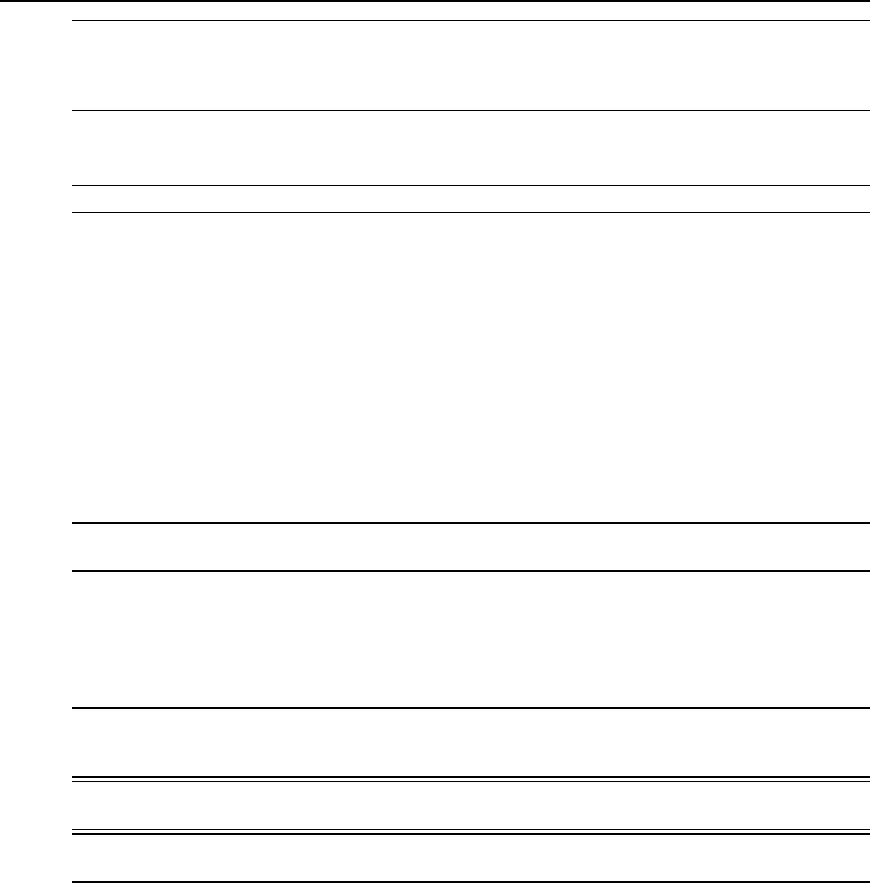
NOTE: Without theconfiguration ofvCenter,the configurationof associationsviathe virtualconsoleserver andthe
power action oftargetsviathe virtualconsoleserver willnot beavailable.The password willbeencrypted and
stored in theappliance.The virtualconsoleserver willberegistered in the vCenter asACS v6000anditwillnotshow
up in anylistof availablevirtualmachinesfor association.
2. Enter the vSPCport that is the TCPport the virtual console server will listen to for Telnet
connections from the VMware ESX or ESXi server, then click Save.
NOTE: Do not usea TCPport thatconflictswiththe TCPport aliasofserialports.
To power control targets using the web manager:
1. After you have configured a vCenter, select Access in the Side Navigation Bar. The content
area displays the name of the virtual console server and a list of names or aliases for all
installed and configured devices the user is authorized to access. The State column shows
the current power state of the virtual machine.
2. If the user is authorized to power control the target, the power control operations (Power
On, Power Off, Power Cycle and Suspend)are available in the Action column. Action
buttons are available at the top of the table.
3. Select the target(s)and click the appropriate action button. The command will be sent to
the vCenter to be performed.
NOTE: Power operationsmaytakea longtime tobe performed. Theuser shouldbe patient andrefreshthe page
to checkthestate ofthe targets.
License
Click System-VM Settings-License to view license information for the ACS v6000 virtual
console server. To add a license click Add, then enter the license number in the License field.
To delete a license, check the box next to the license you want to delete, then click Delete.
NOTE: Avirtualconsoleserver supportsup to48 licensedserialports.To licensemore than 48serialports,you
mustinstallanother virtualconsoleserver and licensetheadditionalportson thatvirtualconsoleserver. Ifyoutryto
licensemore than48 serialportsona singlevirtualconsoleserver, theexcessportswillnotappear.
NOTE: The softwarecomeswithone virtualserialportopen for evaluation purposes;itwillberemovedduring the
Addlicenseprocess.
NOTE: Licensesthatareduplicatedwillbedetected andthetotalnumber oflicensedserialportswillbereducedby
the number providebythe duplicated license.
Network
Click Network to view and configure the network options for Hostname, DNS, IPv6, IPv4 and
IPv6 static routes, Hosts, Firewall, IPSec (VPN) and SNMP.
Chapter 3: Accessing a Virtual Console Server via the Web Manager 21


















