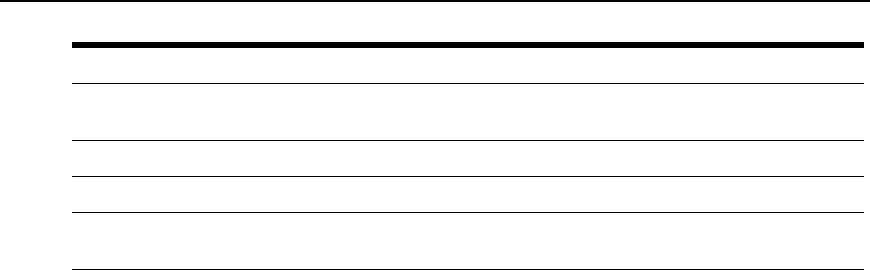
Screen Name Definition
Network- Devices
ShowsEthernet portsand PCcard DeviceName, Status(enabled/disabled),
IPv4Address,IPv4MaskandIPv6Address.
Network- IPv4Routing Table ShowsDestination,Gateway,Genmask,Flags,Metric,Ref,Useandlface.
Network- IPv6Routing Table ShowsDestination,NextHop, Flags,Metric,Ref,Useandlface.
SerialPorts
ShowsDeviceName,ConnectionName, Signals,TXBytes,RXBytesand CAS
sessions.
Table 3.8: Monitoring Screens
Change Password
An admin or user can change their password from this screen.
To change your own password:
1. Select Change Password.
2. Enter the old password and new password in the appropriate fields.
3. Confirm the new password, then click Save.
Web Manager Overview for Regular Users
The following figure shows features of the Web Manager for a regular user and descriptions
follow in Table 3.9.
Chapter 3: Accessing a Virtual Console Server via the Web Manager 49


















