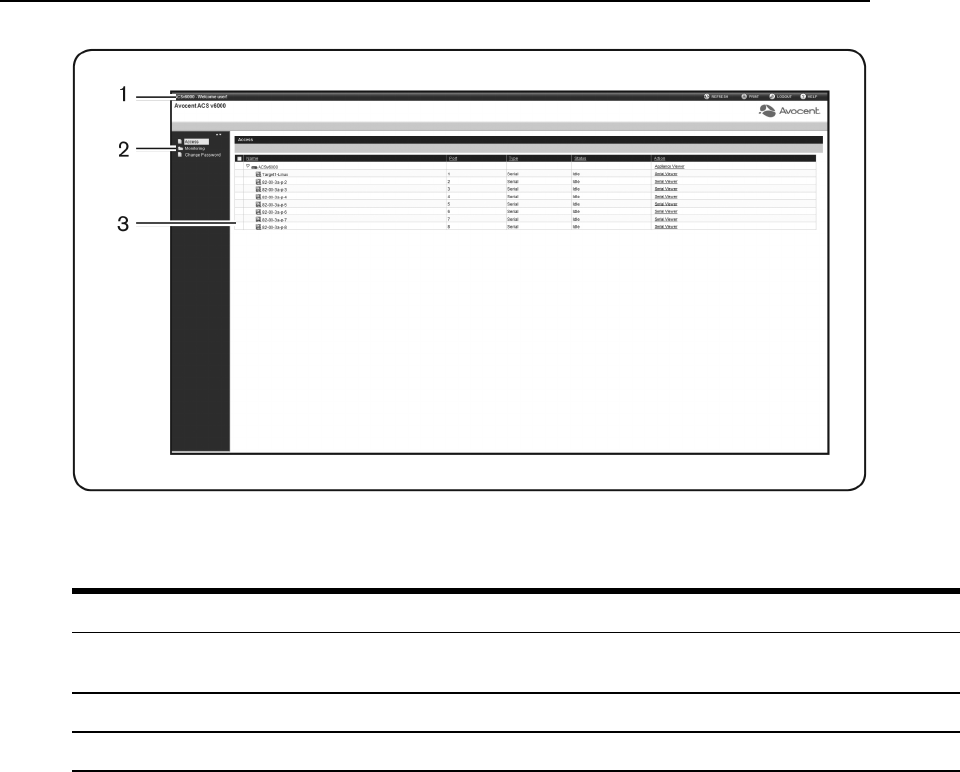
Figure 3.3: Web Manager Regular User Screen
Number Description
1
Top optionbar. The name ofthe virtualconsoleserver andthe name ofthelogged in user appearson the left side
and Refresh,Print, Logout andHelpbuttonsappear onthe right.
2 Sidenavigationbar.Accessand ChangePasswordare availablefor regular users.
3 Content area. Contentschangebasedon theoptionsselected in theside navigationbar.
Table 3.9: Web Manager Regular Users Screen Functional Areas
50 ACS v6000 Installation/Administration/User Guide


















