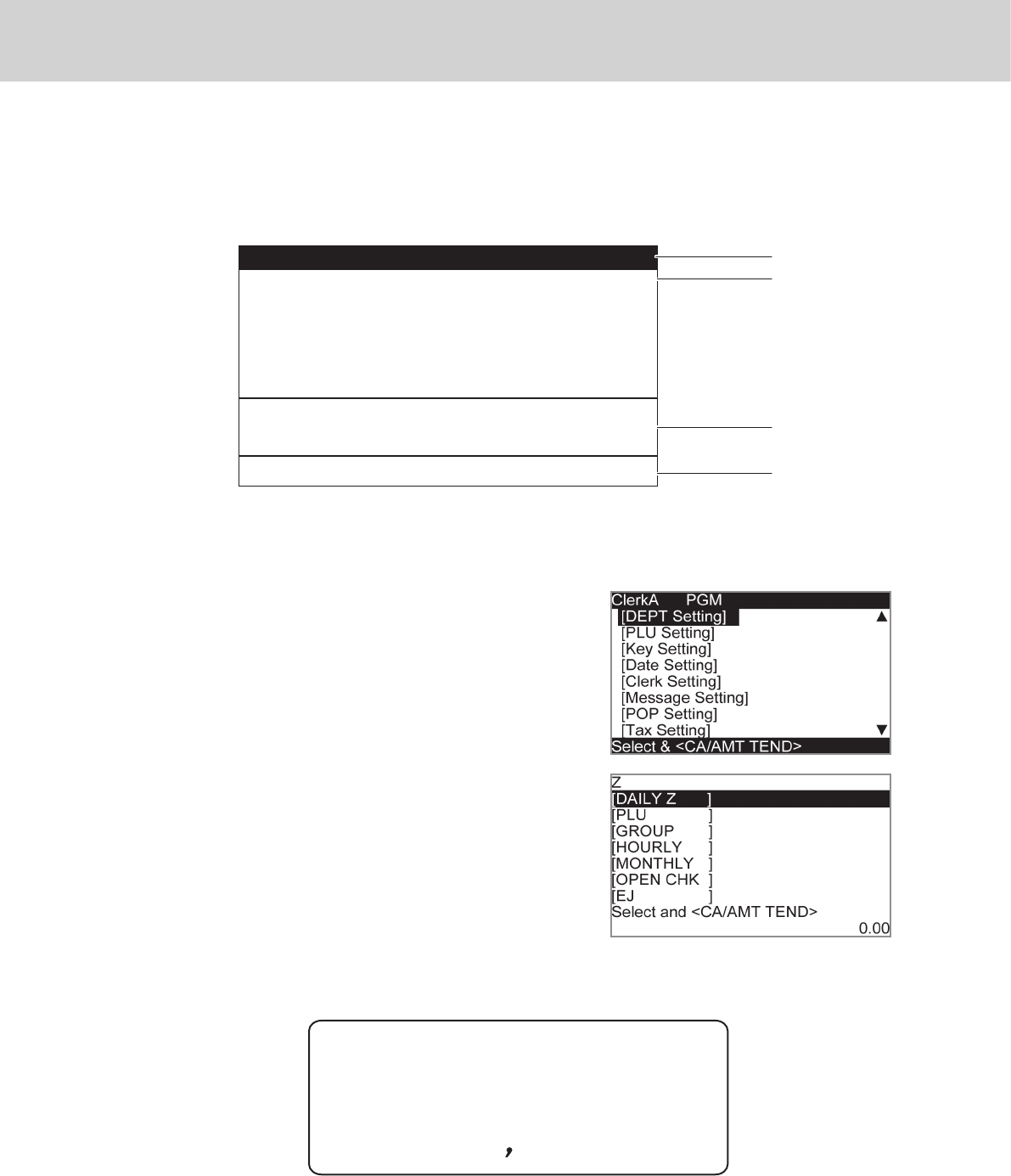
E-18
To use the cash register’s basic function
Display
Main display
During a registration
CLERK001 REG 000011
1 PLU001
•
1.00
3 DEPT001
•
6.00
SUBTOTAL •7.00
QT 4 6.00
1
2
3
4
1 Clerk No or name/Mode/Consecutive No. 3 Subtotal amount
2 Registered item Quantity/Category/Price 4 Total quantity/Price of the last item
Programming top menu
Program top menu appears when the Mode switch is
turned to PGM position. The screen changes to sub
menu by selecting a program item and pressing F
key.
Sales report selection menu
Sales report selection menu appears when the Mode
switch is turned to X or Z position. You can select a sales
report you need from this screen.
Customer display
0123456'89
DELICATESSEN


















