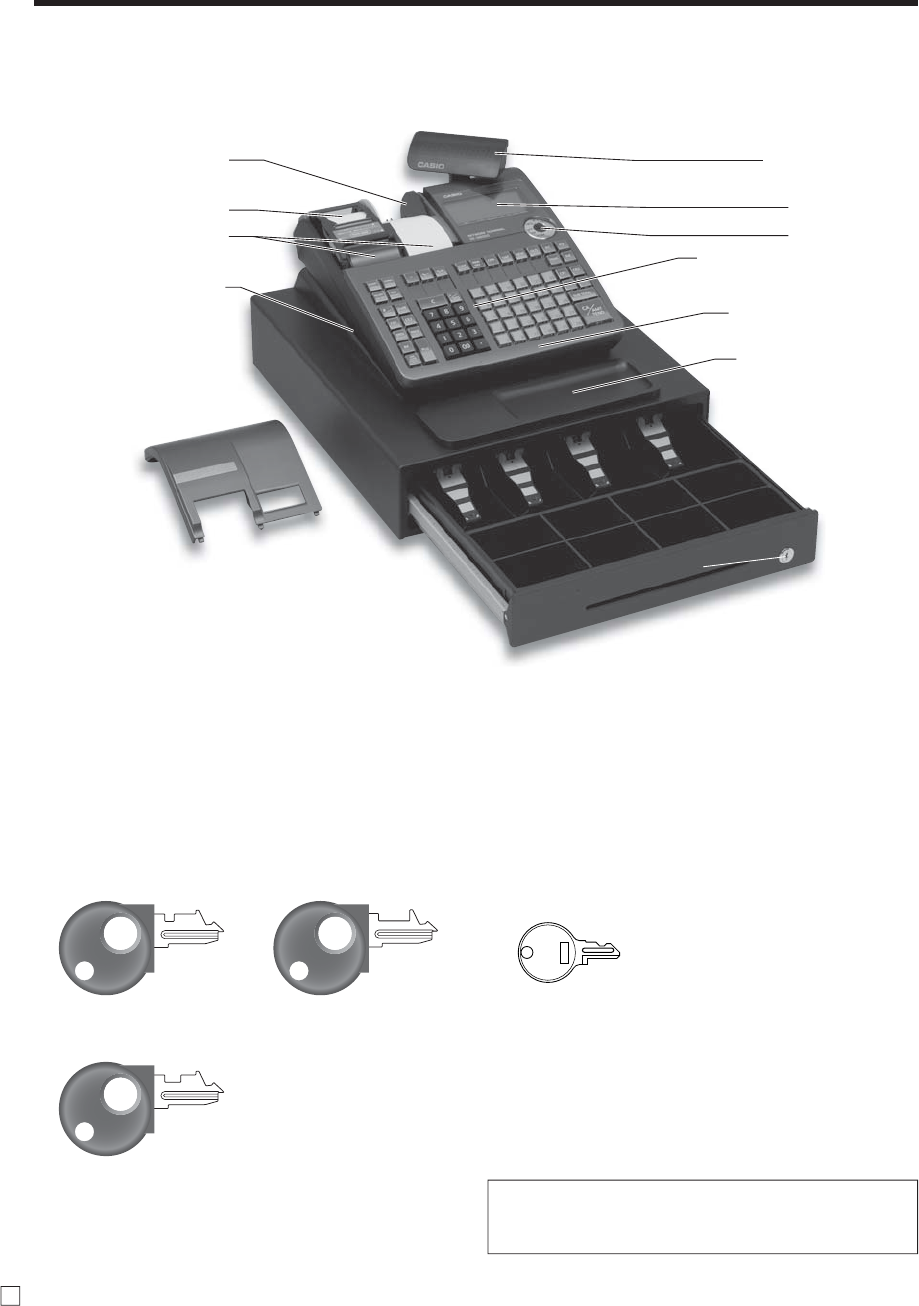
20
E
Introducing the Register
Pop-up display
( Customer display)
Main display
Mode switch
Antimicrobial Keyboard
(SIAA - ISO22196)
Com port connector
cover
Multi purpose Tray
Roll paper
You can use the roll paper to print receipts and a journal
(page 10, 11).
Mode key
The following three types of mode keys are provided
with the unit.
Drawer
The drawer opens automatically whenever you fi nalize
a registration and whenever you issue a read or reset
report. The drawer will not open if it is locked with the
drawer key.
Drawer lock / Drawer key
Use the drawer key to lock and unlock the drawer.
General guide
This part of the manual introduces you to the cash register and provides a general explanation of its various parts.
Drawer key
This is SE-S6000 (Stroke keyboard model) for Asia, Oceania and other countries.
OP
PGM
a. OP (Operator) key
Switches between OFF and REG.
c. PGM (Program) key
Switches to any position.
M
b. M (Master) key
Switches between OFF, REG, X
and RF.
Weld lines
Lines may be visible on the exterior of the product. These are “weld lines”
that result from the plastic molding process.
They are not cracks or scratches.
P
op-
up
(
C
ustom
er
M
a
in
M
o
d
A
nt
im
ic
ro
bi
al
K
(SIAA - I
SO
C
om port
co
Multi
pu
rp
Take-up reel
Roll paper
Printer
RAC connector cover
Printer cover
Drawer
Drawer lock


















