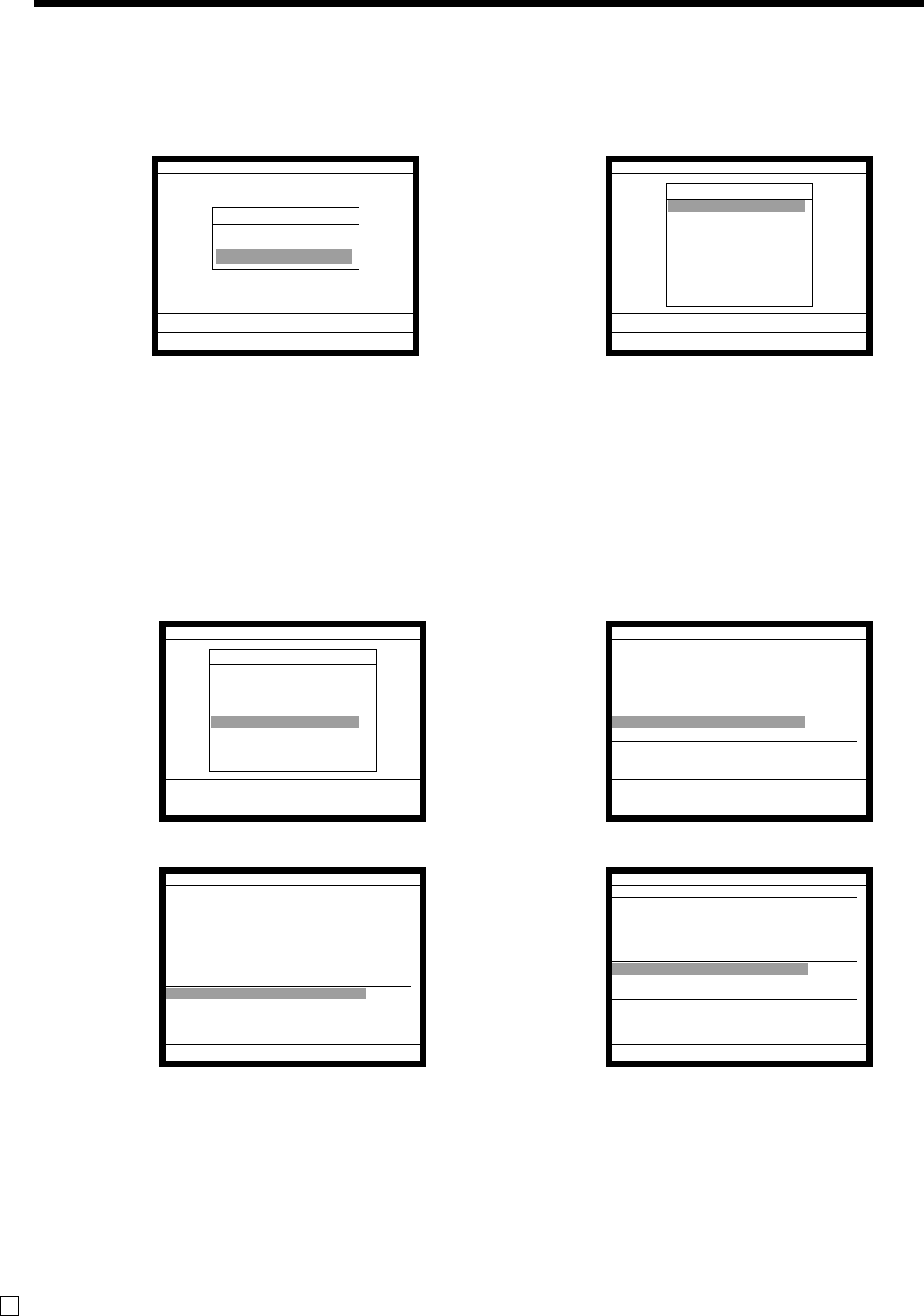
Basic Operations and Setups
34
E
Flat-PLU department link/tax status/listing capacity programming procedure
Step 1. Press <PGM MODE> three times to turn “PGM-3”.
Step 2. Select “3.Key Feature” and press `, then select “1.PLU” and press `.
Step 1. screen Step 2. screen
Step 3. Select the PLU record you want to program by pressing the flat-PLU key directly, by entering PLU record
No. and `, or by entering record No./random PLU code and +.
Step 4. Link department programming:
Select “Dept Link” line, press `, select the appropriate link department and `.
Tax status programming:
Select “Taxable status” line, and press ` select the appropriate tax status.
Listing capacity programming:
Select “High Amount Limit” line (press w three times), and enter the amount and press`.
Step 3. screen Step 4-1. screen
Step 4-2. screen Step 4-3. screen
Step 5. Press \ and repeat the step 3. and 4., if you program to the other record.
Step 6. Press
\ repeatedly to return to the “Step 1. screen”.
P3
C
01 10-10-02 12:34 000123
PGM-3
1.Machine Feature
2.Clerk
3.Key Feature
0.00
Key Feature
Key Feature
1.PLU
2.PLU 2nd@
3.Sub-Deparment
4.Department
5.Range
6.Individual PGM
7.Function Key
8.Shift PLU ´
0.00
Key Feature
PLU
1.PLU0001
2.PLU0002
3.PLU0003
4.PLU0004
5.PLU0005
6.PLU0006
7.PLU0007
8.PLU0008 ´
0.00
Memory No. 1
Random Code 1
Descriptor PLU0001
Price 10.00
Receipt type Normal Item
Item type Normal Item
Group Link --------
Dept Link --------
Sub-Dept Link --------
Taxable status Non Tax
Commission None
Selective Item None´
0.00
Memory No. 1
List Link #4 --------¨
Open PLU NO
Zero Unit Price NO
Negative Price NO
Hash Item NO
Full Hash Item NO
High Amount Limit 0.00
Low Digit Limit 0
Multiple VLD N Repeat
Use main Item Amt Only NO
Use Premium Item of Set NO
0.00
Memory No. 1
Random Code 1
Descriptor PLU0001
Price 10.00
Receipt type Normal Item
Item type Normal Item
Group Link --------
Dept Link --------
Sub-Dept Link --------
Taxable status Non Tax
Commission None
Selective Item None´
0.00


















