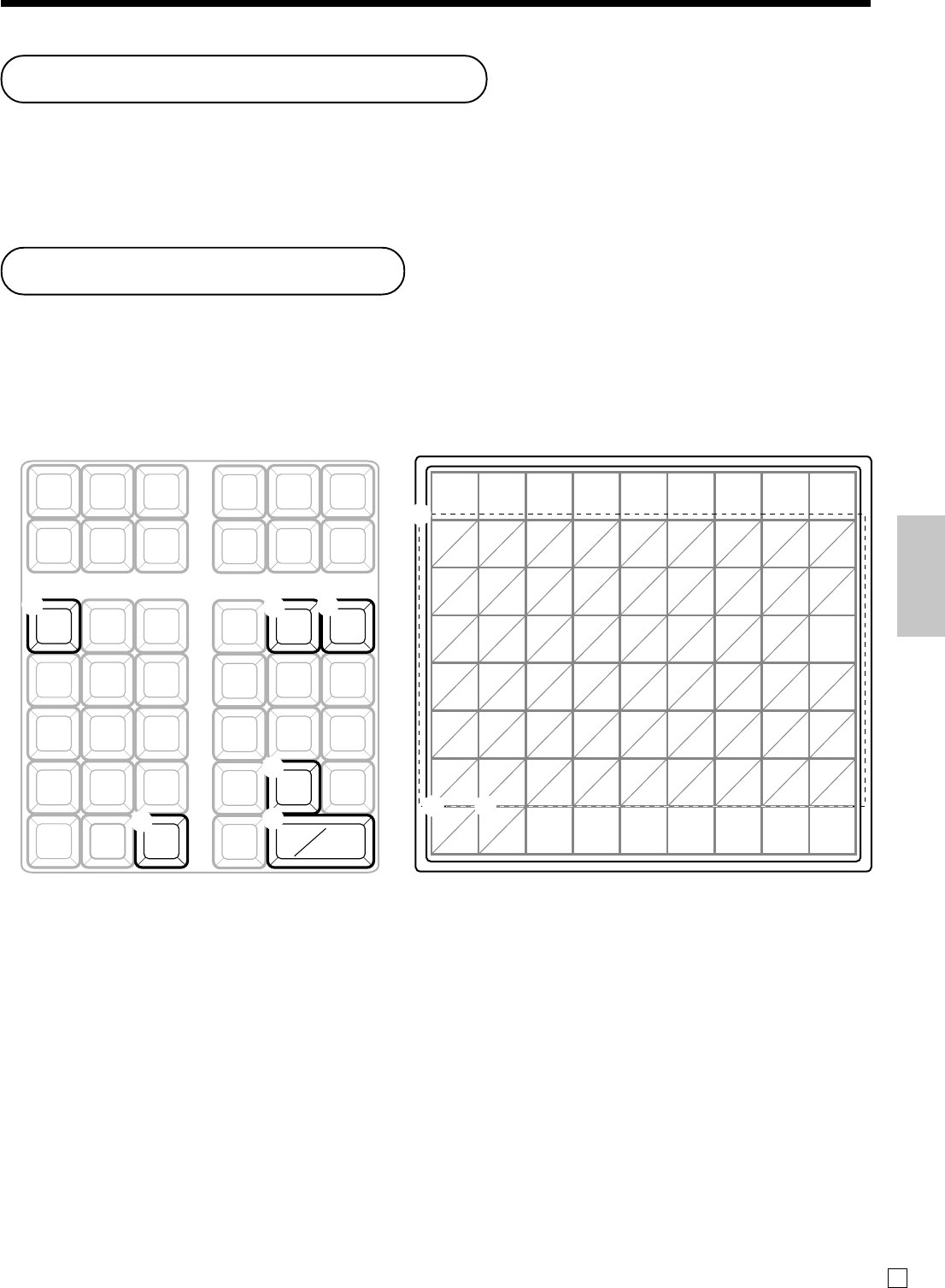
63
Advanced Operations and Setups
E
Example:
Input “
A
pple Juice”,
enter <DBL><A> <DBL><Shift><p> <p> <l> <e> <Space> <CAPS><J> <Shift><u> <i> <c> <e> .
1 Alphabet keys
Used input to characters.
2 Double size letter key
Specifies that the next characters you input to double size
characters. After completion of inputting double size
character, press this key for normal size character.
3 Space key
Set a space by depression.
4 Clear key
Clears all input characters in the programming.
5 Delete key
Clears the last input character, much like a back space
key.
6 Program end key
Terminates the character programming.
7 Character enter key
Registers the programmed characters.
8 CAPS key
Pressing this key shifts the character from the lowercase
letter to upper case letter.
9 Shift key
Pressing this key shifts the character from the uppercase
letter to lower case letter.
Entering characters
In this section, the method to enter descriptors or messages (characters) to the cash register during programming is
described.
Characters are specified by character keyboard or by multi tapping method. In the first half of this section, the
usage of character keyboard is described. In the latter half, inputting method by multi tapping is described.
Using character keyboard
ABCDEFGHI
JKLMNOPQR
STUVWXY Z
12345 / . * .
67890– +!?
()@• #'%:&
CAPS
DEL
C
CA
AMT
TEND
SPACE
DBL
SIZE
SUB
TOTAL
abcdefghi
jk lmnopqr
s t uvwxyz
SHIFT
1
8 9
6
7
2
3
4
5
Character manual input
This chapter shows the procedures to program department / PLU descriptors, store messages, key descriptos, report
title, total descriptor (such as gross total, net total...) and clerk name.
The characters you entered by the character keyboard or multi-tapping keyboard, can be programmed.
The “Entering characters” section shows how to enter characters, and the “Programming descriptors and messages
by entering characters” shows how to program the entered characters to each memory.


















