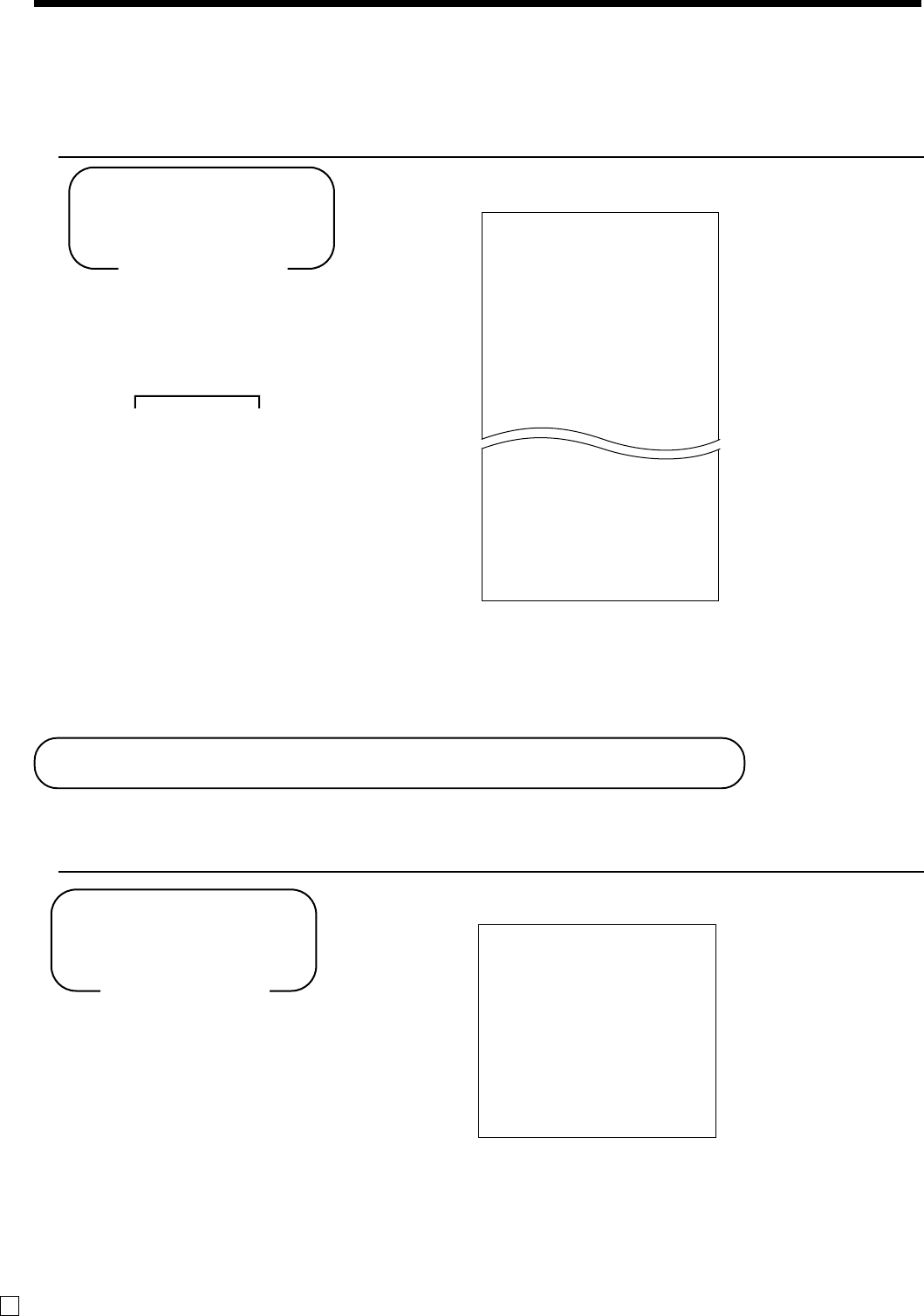
90
Convenient Operations and Setups
E
8
25a
8
8
a
8
8
N
To print the open check read/reset report
This report shows previous balance of non-closed checks.
OPERATION REPORT
Individual All
Check No.
*
* You can use the O key or the w key instead.
Read: X mode
Reset: Z mode
Mode Switch
*1
Departments without being programmed are not printed on this report.
Reading the cash register's program
To print unit price/rate program (except PLU)
OPERATION REPORT
8
1s
8
s
Mode Switch
PGM mode
Z 15-03-2002 17:45
CLERK 01 000258
0025 OPEN CHECK Z
CHECK-#:
123456
REG 15-01-2002 12:30
CLERK 01 000108
•
12
.
24
CHECK-#:
123556
REG 15-01-2002 13:40
CLERK 01 000132
•
82
.
04
CHECK-#:
215485
REG 15-01-2002 17:10
CLERK 01 000203
•
22
.
38
------------------------
TOTAL •
338
.
40
— Reset mode/date/time
— Clerk/consecutive No.
— Report code/report title/reset
symbol
— Check No.
— Mode/date/time
— Clerk/consecutive No.
— Previous balance
— Total amount (prints on the “All”
report only)
PGM1 10-03-2002 09:30
CLERK 01 000010
PGM1••••••••••••••••••••
DEPT01 T1 @1.00
DEPT02 @2.00
DEPT03 @0.00
DEPT04 @0.00
- @0.00
%- 12.34%
CURR EXG 105.05
— Mode/date/time
— Clerk/consecutive No.
— Program read symbol
—
Dept. descriptor/tax status/unit price
*1
— Reduction preset amount
— Percent rate
— Currency exchange rate


















