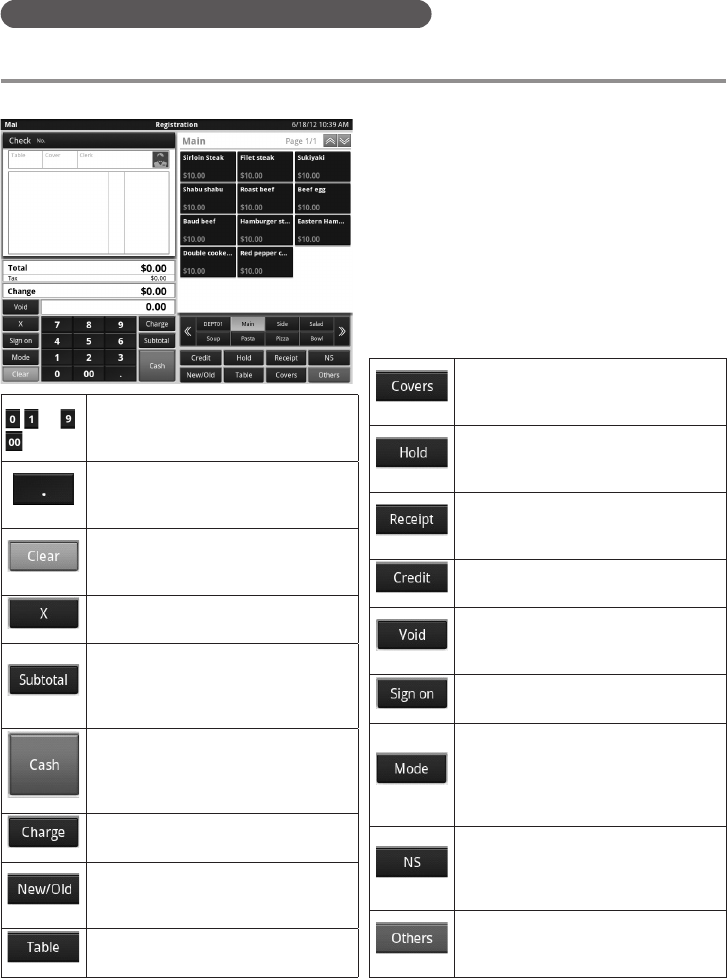
22
Names of Main Keys and Their Functions
This section explains the names and functions of the main keys.
Names of Main Keys and Their Functions
. .
Ten-key
Use to enter quantities, unit prices,
ID numbers, etc.
Dot (.) key
Use when including a decimal point
for quantities or discounts.
Clear key
Use when an input error is made or
to reset the screen.
X (Multiply) key
Use for registering multiples.
Subtotal key
Use to calculate a subtotal
(including tax) or to display the
screen for a customer.
Cash key
Use for cash sales or to register
amount tendered (to calculate
change).
Charge key
Use for sales on credit (charged).
New/Old key
Use to register a new check or to
call up an existing check.
Table key
Use to specify a table number.
Covers key
Use to specify the number of
guests.
Hold key
Use to hold (provisionally close) a
sales slip.
Receipt key
Use to issue a post-receipt or a
guest receipt.
Credit key
Use when paying by credit.
Void key
Use to correct items either the last
or a specied item, or cancel items.
Sign on key
Use for server sign on or sing off.
Mode key
Use to switch between the
operating modes, such as
registrating refunds, X Report/Z
Report and for various settings.
NS key
Use for no-sale transactions to
open the drawer, such as giving
change.
Others key
Use to call up other transaction
keys.


















