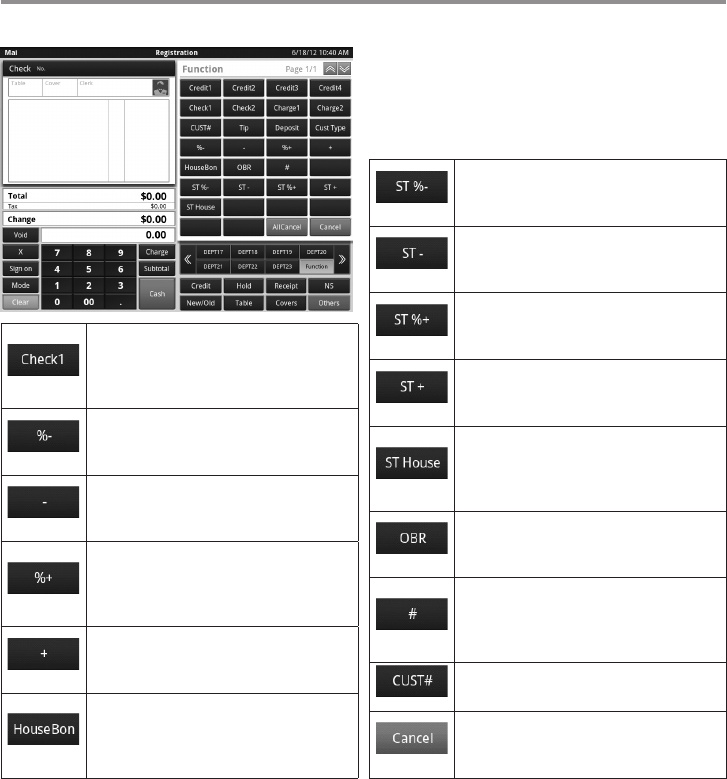
23
Others Key Functions
Press the <Others> key to call up other transaction keys.
Check key
Use for payments via coupon,
such as gift certicates or book
certicates.
%- (Discount) key
Use when giving individual
discounts on items sold.
- (Reduce the price) key
Use when reducing the price for
items sold item by item.
%+ (Increase the percentages)
key
Use when increasing the
percentages on sales item by item.
+ (Mark up the price) key
Use when marking up the prices of
sales goods item by item.
HouseBon key
Use to register sales of individual
products, such as staff meals, etc.,
at $0.
ST %- Key
Use to give a discount on an entire
sales check.
ST - Key
Use to reduce an entire sales
check.
ST %+ Key
Use to increase the percentage on
an entire sales check.
ST + Key
Use to increase an entire sales
check.
ST House Key
Use to register sales of an entire
sales check, such as staff meals,
etc., at $0.
OBR key
Use when manually entering a
barcode.
# key
Press # before entering
memorandum such as codes and
numbers.
CUST# key
Use to enter the customer number.
Cancel key
Use to cancel the operation for
sales being registered.


















