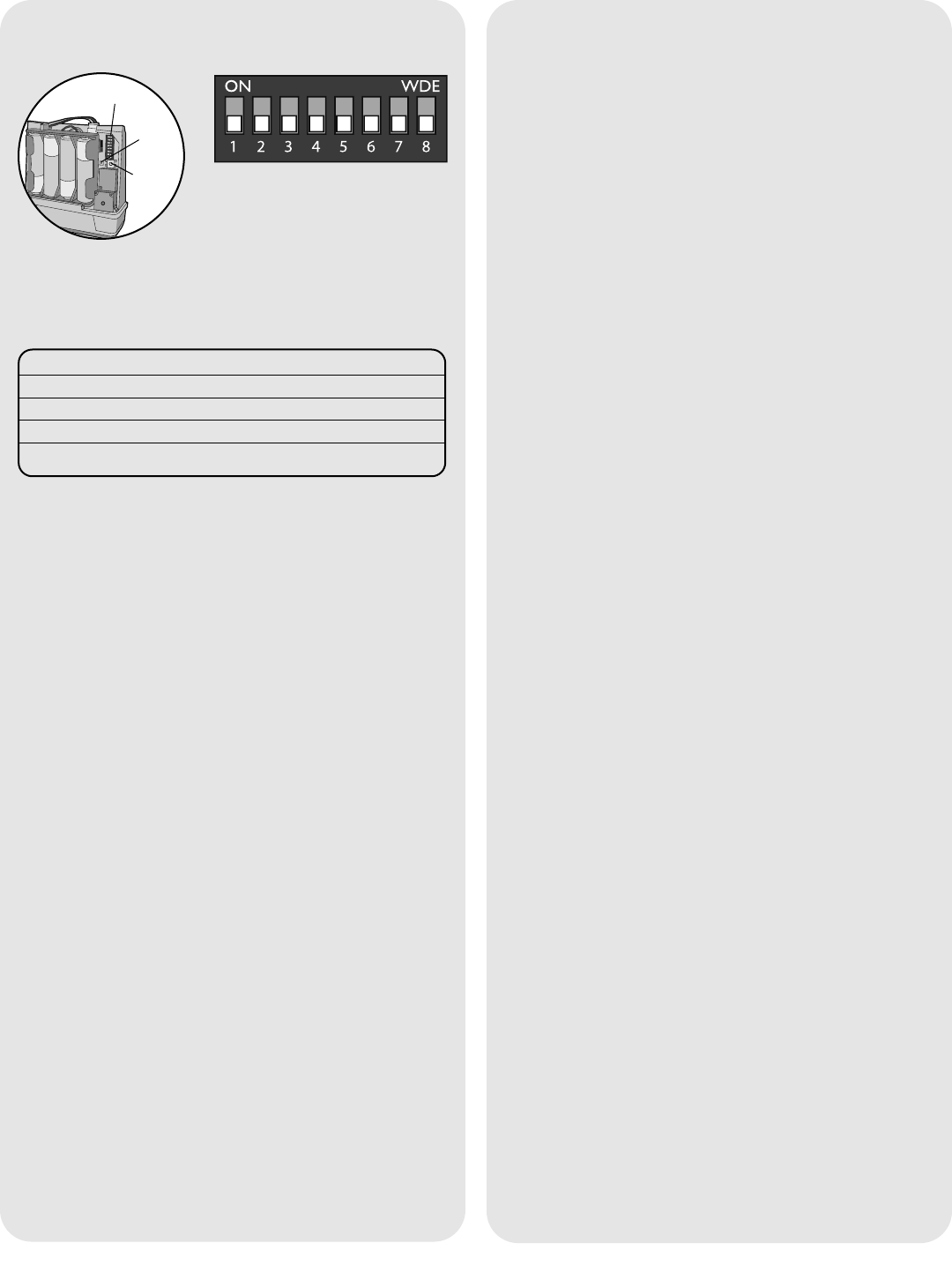
3
Gate Operator “ON”Time
Troubleshooting
There is an error tone when the GCU is activated.
The GAPLM or DAILM is not communicating with the
GCU. The GCU may be out of range. If the units work
properly when close together, the GCU may need to
be mounted higher off the ground or on a different
surface. Metal, trees, or masonry cause the most
interference.
If the units do not work when close together, the
GAPLM or DAILM has not been programmed to the
GCU. Double-check the GCU’s Identity (1-4) and
reprogram it.
Memory needs to be cleared.
Hold down the Learn button until the LED blinks a
total of 8 times.
Dipswitches
Learn
Button
LED
“ON”Time Switch #3 Switch #4
1/2 second OFF OFF
1/2 second ON OFF
10 seconds OFF ON
30 seconds ON ON
For most connections the default setting of 1/2
second is best. However, for connection to yard lights,
cameras, etc. the device can be adjusted as to how
long it stays on.
NOTE: For most gate system wiring, dipswitch #4
should be left “OFF”.
Open Gate Configuration
Use this configuration when using the Gate System
as an open-only system, which automatically closes,
based on timer or a magnetic loop.
Enable the Auto-close feature on Gate Operator.
Connect the GCU as shown in Wiring to Operator
section. Refer to product-specific manual for wiring
information. On the Intercom, disable Gate Status
checking.






