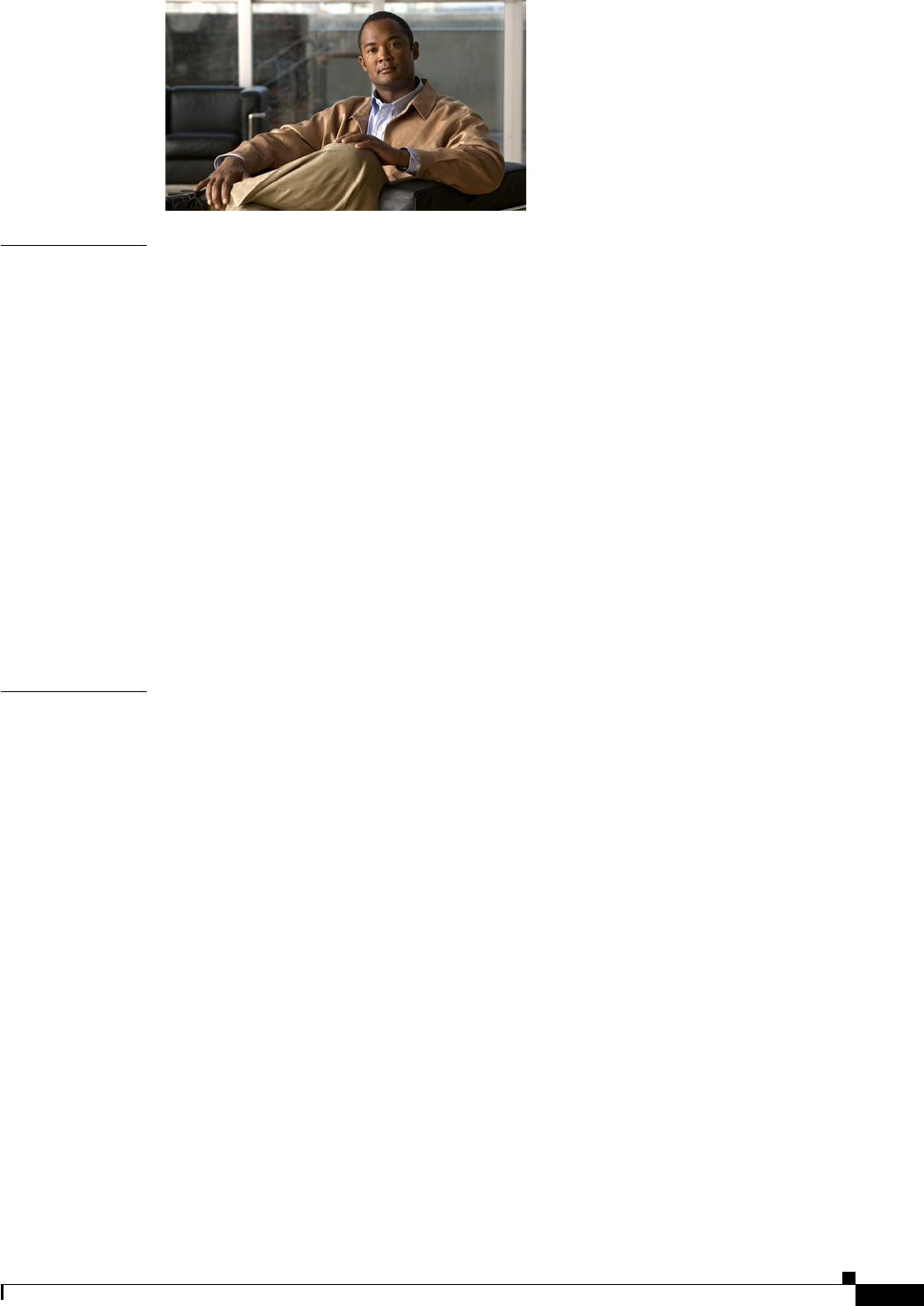
iii
Installation and Upgrade Guide for Cisco Unified Videoconferencing 3515 MCU Release 5.6
OL-17012-01
CONTENTS
CHAPTER
1 Functionality 1-1
About the Cisco Unified Videoconferencing 3515 MCU 1-1
About Cisco Unified Videoconferencing 3515 MCU Users 1-1
Administrators 1-1
Moderators and Operators 1-2
Conference Users 1-2
Main Features 1-2
Port Capacities 1-4
Cisco Unified Videoconferencing 3515 MCU12 Port Capacity 1-5
Cisco Unified Videoconferencing 3515 MCU24 Port Capacity 1-5
About Cisco Unified Videoconferencing 3515 MCU Architecture 1-6
About Cisco Unified Videoconferencing 3515 MCU Topologies 1-7
Centralized Topology 1-7
Cascaded Conferences 1-7
CHAPTER
2 Setting Up Your Cisco Unified Videoconferencing 3515 MCU 2-1
Physical Description 2-1
Verifying the Package Contents 2-2
Mounting the Cisco Unified Videoconferencing 3515 MCU Unit in a 19-inch Rack 2-3
How to Perform the Cisco Unified Videoconferencing 3515 MCU Unit Initial Configuration 2-4
About the Initial Configuration and Boot Phases 2-4
Connecting to a PC 2-5
Setting the IP Address 2-5
Setting Ethernet Speed and Duplex Parameters 2-7
Connecting the Cisco Unified Videoconferencing 3515 MCU Unit to the LAN 2-8
How to Perform the Video Processing Module Initial Configuration 2-8
About the Initial Video Processing Module Configuration 2-8
Accessing the Video Processing Module Main Menu 2-9
Setting the IP Address 2-9
Changing the Configuration Software Password 2-10
Changing the Security Level 2-10
Pointing the EMP to the Controlling Cisco Unified Videoconferencing 3515 MCU 2-11
Changing Advanced Configuration Settings 2-11
Saving Network Configuration Settings 2-12


















