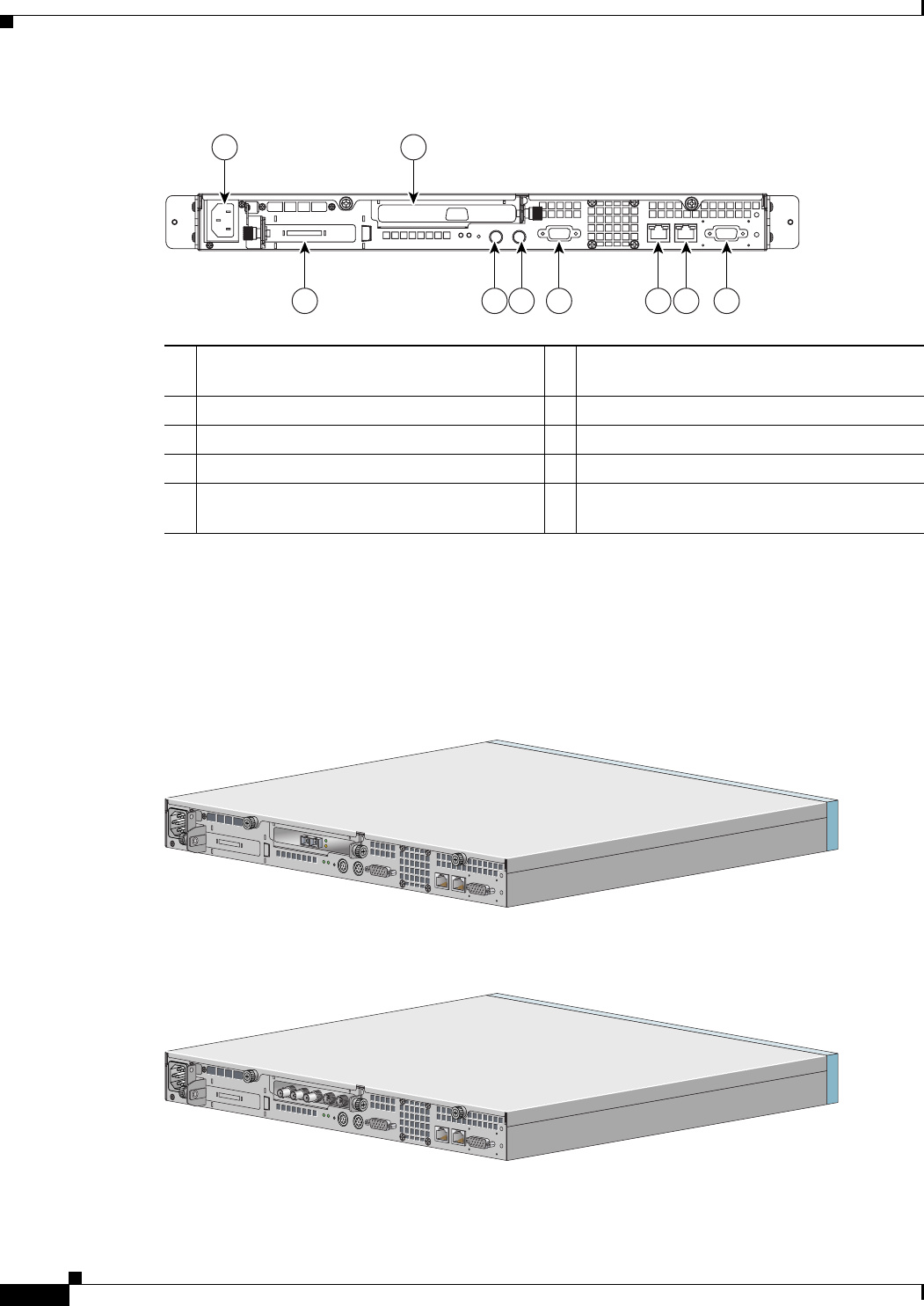
8
Installing the Cisco Content Engine 510 and 565
78-14731-02
Description
Figure 2 Content Engine 510 and 565 Back Panel
Models can be configured with either a Fibre Channel card or an MPEG A/V decoder card. These cards
are user-replaceable and are installed in Peripheral Component Interconnect (PCI) slot 1 (labeled 2 in
Figure 2).
Figure 3 shows the Content Engine with a Fibre Channel card installed, and Figure 4 shows the
Content Engine with an MPEG A/V decoder card installed.
Figure 3 Content Engine 510 and 565 Back Panel—Fibre Channel Card Installed
Figure 4 Content Engine 510 and 565 Back Panel—MPEG A/V Decoder Card Installed
1 AC power receptacle 2 PCI slot 1; Fibre Channel or MPEG A/V
decoder ports
3 Serial port 4 Ethernet 2 receptacle
5 Ethernet 1 receptacle 6 Onboard video port (not supported)
7 Mouse port (not supported) 8 Keyboard port (not supported)
9 PCI slot 2; SCSI adapter and port (CE-565
only)
83108
1 2
4 378 569
8328583286


















