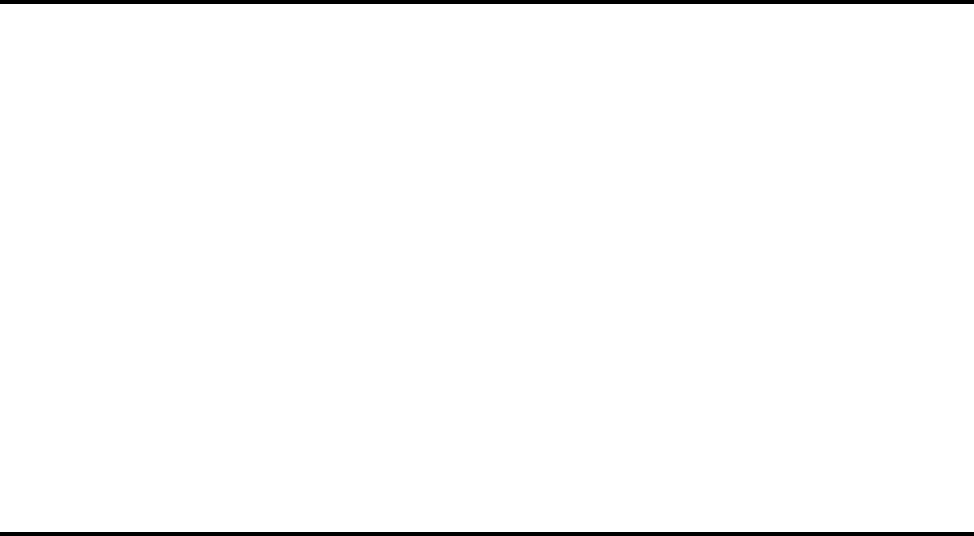
Level Two Technical Support for BBSM
Document ID: 15942
Introduction
Prerequisites
Requirements
Components Used
Conventions
Software Requirements
Software Application Description
BBSM End User Supported Ethernet Network Interface Cards
Troubleshooting
BBSM Users are Unable to Send or Receive E−Mail
IIS Proxy LAT Setup (BBSM 5.0 only)
PMS Does Not Post Charges
End Users Redirected to RadiusClearFail.asp
Regroom Problems
RME 19+7 − "Sorry, a network error has occurred" Error Message
Switches Are Unresponsive
URL Error Page
NetPro Discussion Forums − Featured Conversations
Related Information
Introduction
The Cisco Building Broadband Service Manager (BBSM) is a subscriber management software package for a
public local−area network (LAN) server that provides "an Internet Service Provider (ISP) in a box". For end
users in the network, Cisco BBSM provisions, tracks, and provides billing support for access to the Internet.
The BBSM software is provided on a server.
BBSM consists of a dedicated server, usually located at this site, as well as switches, routers, and cables to
connect each end user port to the server. The end user connects to the server when the user connects to an end
user port.
When a Web browser such as Internet Explorer or Netscape Communicator is opened, the browser
automatically searches for Internet access. The browser finds the BBSM Welcome page, which indicates a
connection to the BBSM server but not to the Internet.
At this point, the BBSM software has already identified the Media Access Control (MAC) address of the end
user's computer, queried all switches on the network in order to determine the location of the end user, and
assigned a temporary IP address to the end user's location. After you press the Connect button, the BBSM
software designates the end user port as active. If relevant, billing information is processed for that end port.
The end user now has a connection to the Internet.
This figure shows a typical BBSM configuration.
Cisco − Level Two Technical Support for BBSM
















