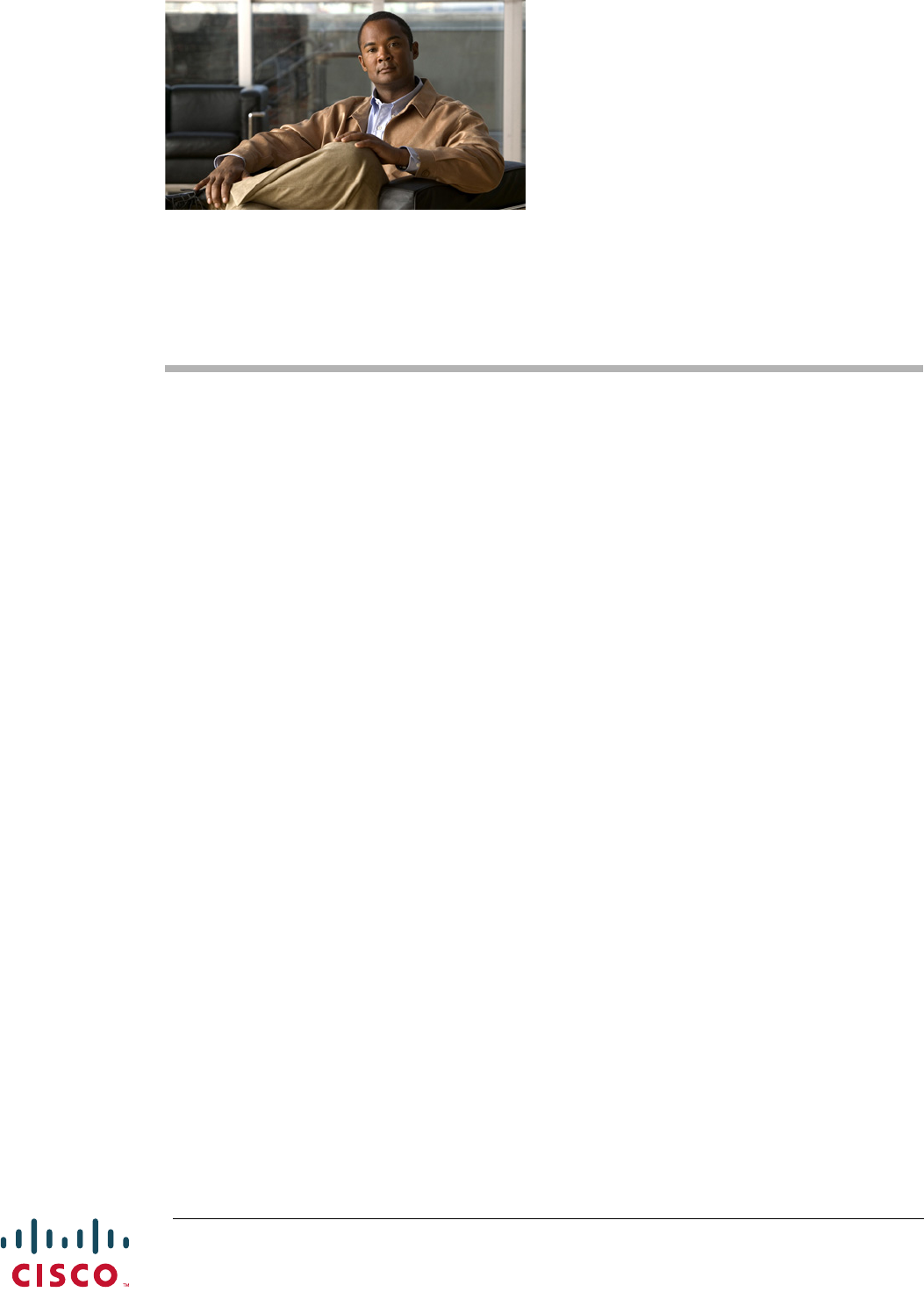
Americas Headquarters:
Cisco Systems, Inc., 170 West Tasman Drive, San Jose, CA 95134-1706 USA
Configuring Gigabit Ethernet Enhanced
High-Speed WAN Interface Cards
First Published: March 15, 2011
This document describes how to configure the Cisco Gigabit Ethernet enhanced high-speed WAN
interface card (EHWIC). The EHWIC 1 GE-SFP-CU can be installed on the Cisco Integrated Services
Routers Generation 2 (ISR G2) family platforms and has a dual-purpose uplink (DPU) that can run in
small-form-factor pluggable (SFP) or copper mode. It supports the following features:
• Digital Optical Monitoring (DOM)
• Support for T1/E1 and T3/E3 SFPs
• Support for the Ethernet passive optical network (EPON) SFP
EHWIC 1 GE-SFP-CU is the SKU for the single port EHWIC.
For a list of SFPs supported on the EHWIC 1 GE-SFP-CU, see Connecting Gigabit Ethernet High-Speed
WAN Interface Cards document at the following URL:
http://www.cisco.com/en/US/docs/routers/access/interfaces/ic/hardware/installation/guide/EHWIC_1_
GE_SFP_CU.html.
Finding Feature Information in This Module
Your Cisco IOS software release may not support all of the features documented in this module.
Finding Support Information for Platforms and Cisco IOS Software Images
Use Cisco Feature Navigator to find information about platform support and Cisco IOS software image
support. Access Cisco Feature Navigator at http://www.cisco.com/go/fn. You must have an account on
Cisco.com. If you do not have an account or have forgotten your username or password, click Cancel at
the login dialog box and follow the instructions that appear.


















