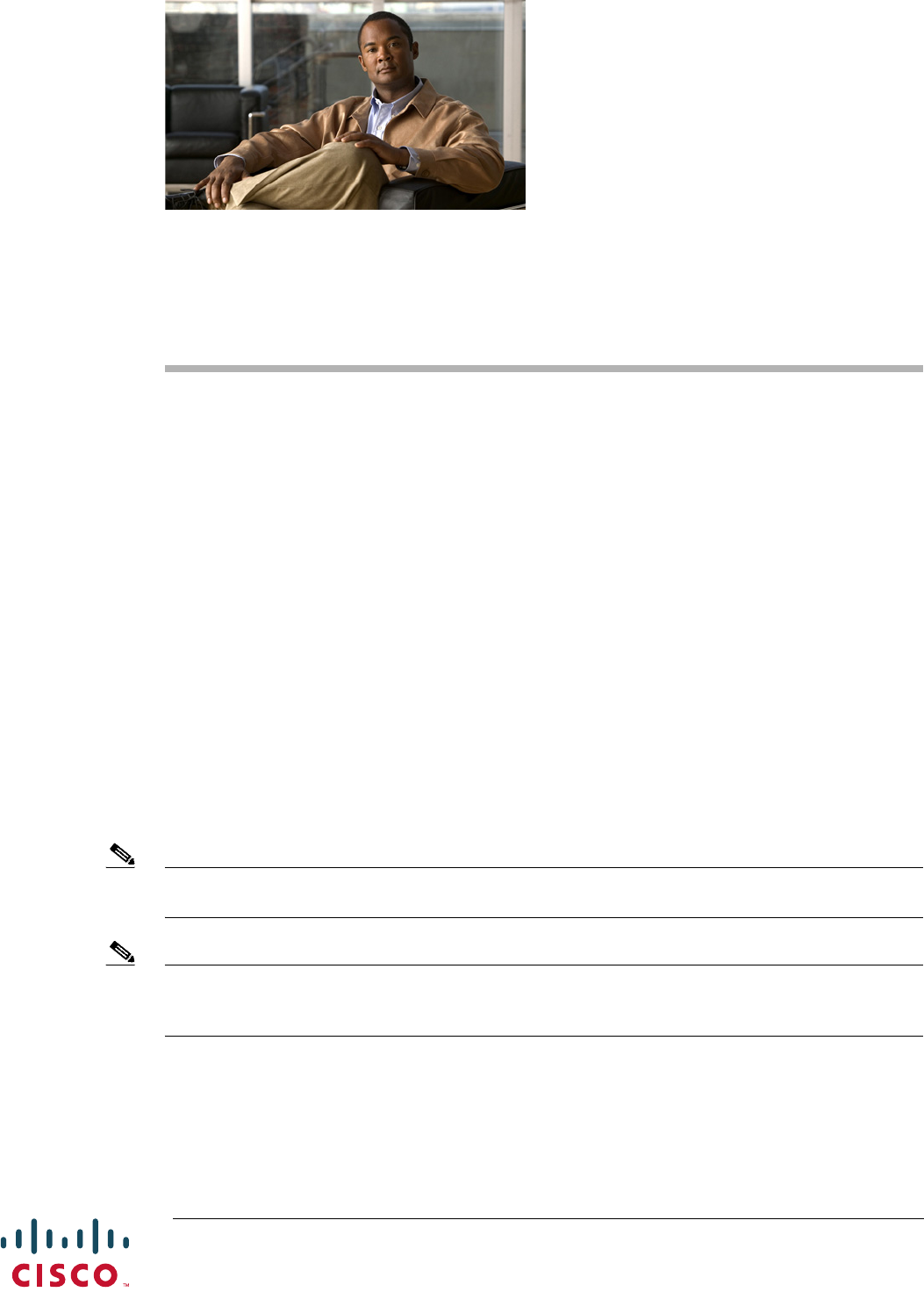
Americas Headquarters:
Cisco Systems, Inc., 170 West Tasman Drive, San Jose, CA 95134-1706 USA
Connecting Cisco ISDN PRI Network Modules to
the Network
Revised: May 1, 2008, OL-12811-01
This guide describes how to connect Cisco Integrated Services Digital Network (ISDN) Primary Rate
Interface (PRI) network modules to your network. It contains the following sections:
• Channelized T1/E1 PRI Network Modules with G.703, page 2
• Channelized T1/ISDN PRI Network Modules, page 5
• Channelized T1/ISDN PRI with CSU Network Modules, page 6
• Channelized E1/ISDN PRI Balanced (120-Ohm) Network Modules, page 7
• Channelized E1/ISDN PRI Unbalanced (75-Ohm) Network Modules, page 10
• PRI Module LEDs, page 11
• Online Insertion and Removal with a Cisco PRI Network Module (Cisco 3660 and Cisco 3745
Only), page 14
• Upgrading ISDN PRI Network Modules, page 15
• Related Documents, page 15
• Obtaining Documentation, Obtaining Support, and Security Guidelines, page 16
Note Unless specifically identified, references to PRI modules in this chapter include all these network
modules.
Note Do not install an ISDN BRI network module in the same chassis as an ISDN PRI network module, unless
you are using Cisco IOS Release 11.3(3)T or later. Earlier Cisco IOS releases do not support this
configuration.
CT1/PRI modules are available with or without a built-in channel service unit (CSU), and with one or
two ports. CT1/PRI modules connect to an external CSU; CT1/PRI-CSU modules connect directly to the
network. Each T1 module provides up to 24 virtual channels per T1 port. Each channel can be configured
individually as a serial interface.


















