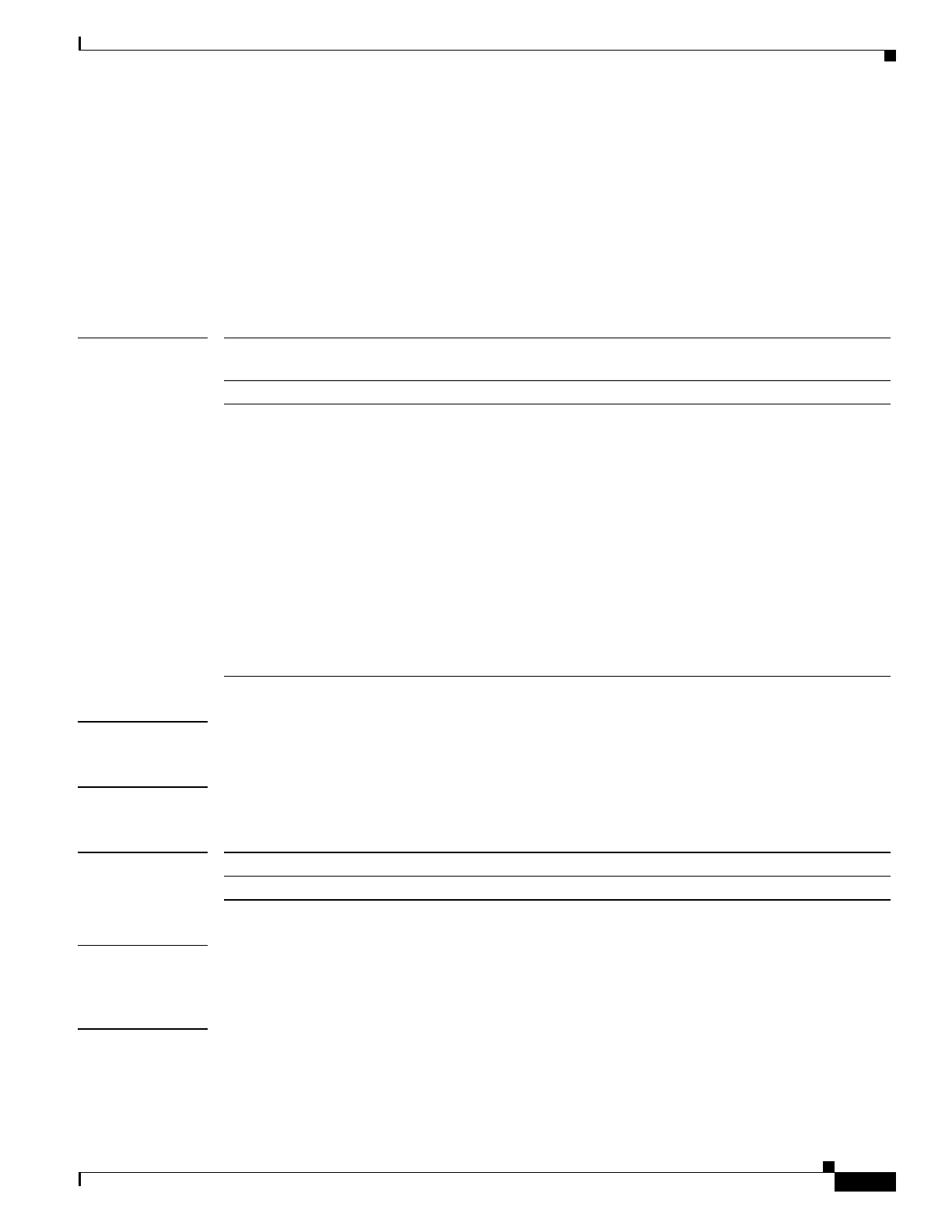
6-15
Multiprocessor WAN Application Module User Guide
OL-4858-07
Chapter 6 Command Reference
Command Details
mwam module cpu logging
To configure the severity level of MWAM logging information to send to the Supervisor module, use the
mwam module cpu logging command in global configuration mode. To remove this configuration, use
the no form of the command.
mwam module {slot_number | all} cpu {processor_number | all} logging log_level
no mwam module {slot_number | all} cpu {processor_number | all} logging log_level
Syntax Description
Defaults The default configuration is logging enabled on all MWAM processors for emergencies.
Command Modes Global configuration.
Command History
Usage Guidelines Logging methods may require additional configuration such as the destination IP address for the receiver
of the log traffic. To configure the destination IP address, use the logging main-cpu command.
Examples The following example sets the logging level for all MWAM processors in the chassis to theerror logging
level:
Sup-7600(config)# mwam module all cpu all logging error
slot_number | all Specifies the slot that the module is plugged into or all MWAMs in the
chassis
cpu_number | all Specifies the processor on the MWAM or all processors on the MWAM.
log_level Limits the logging of messages to be sent to the Supervisor to a specified
level (e.g., if log_level is critical, then emergencies, alerts, and critical
events are sent). You can enter the level number or name.
• emergencies (severity level 0)—system is unusable
• alerts (severity level 1)— immediate action required
• critical (severity level 2)—critical condition
• errors (severity level 3)—error condition
• warnings (severity level 4)—warning condition
• notifications (severity level 5)—normal but significant condition
• informational (severity level 6)—informational message
• debugging (severity level 7)—debug messages
Release Modification
12.2(14)ZA4 This command was introduced.


















