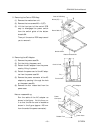CBM1000 Service Manual
–
11
–
CITIZEN
7. Removing the Tear Bar
(1) Open the printer cover.
(2) Remove the tear bar from the printer
cover SA by pulling it as shown in the
figure.
Note on reassembling:
When reassembling, press-fit it to the
printer cover.
8. Removing the Operation Panel SA and Front Cover
(1) Remove the top cover.
(2) Remove the operation panel SA to the
front by pushing its back.
(3) Remove the front cover.
9. Removing the Operation PCB Assy
(1) Remove the operation panel SA.
(2) Remove the one screw M2.6 × 6 (BT)
and detach the operation PCB assy.
(3) Peel off the operation sheet from the
operation panel.
Printer Cover
Tear Bar
M2.6
×
6 (BT)
Operation PCB Assy
Operation Sheet
Operation Panel
Top Cover
Front Cover
Operation Panel SA