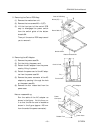CBM1000 Service Manual
–
12
–
CITIZEN
10. Removing the Serial IF Plate
(1) Remove the control PCB assy.
(2) Straighten the projections of the serial
IF plate and remove it from the bottom
chassis SA. (For serial IF type)
(3) Remove the one screw M3 × 6 for frame
ground (FG) and rubber feet from the
bottom chassis.
3
33
3.
..
.1
11
1.
..
.2
22
2D
DD
Di
ii
is
ss
sa
aa
ass
ssss
sse
ee
em
mm
mb
bb
bl
ll
ly
y y
y P
PP
Pr
rr
ro
oo
oc
cc
ce
ee
ed
dd
du
uu
ur
rr
re
ee
e
f
ff
fo
oo
or M
r Mr M
r Me
ee
ec
cc
ch
hh
ha
aa
an
nn
ni
ii
is
ss
sm
m m
m U
UU
Un
nn
ni
ii
it
tt
t
1. Removing the Top Chassis SA
(1) Remove the Mechanism Unit referring
to 3.1.1-4 “Removing the Mechanism
Unit”.
(2) Unhook the head cable assy.
(3) Disengage the E-ring 2 at the left end
of the chassis shaft.
(4) Pull out the chassis shaft to the right.
(5) While disengaging the projection of the
brake from the brake disc of the top
chassis SA, remove the top chassis SA.
Serial IF Plate
M3
×
6
(ST, EXT, TW)
Bottom Chassis
Projection
Rubber Foot
Top Chassis SA
E-Ring, 2
Head Cable Assy
Chassis Shaft
Brake Disc
Top Chassis SA
Brake