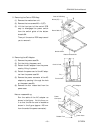CBM1000 Service Manual
–
7
–
CITIZEN
3
33
3.
..
.D
DD
DI
II
IS
SS
SA
AA
ASS
SSSS
SSE
EE
EM
MM
MB
BB
BL
LL
LY
Y Y
Y A
AA
AN
NN
ND
D D
D REA
REAREA
REASS
SSSS
SSE
EE
EM
MM
MB
BB
BL
LL
LY
YY
Y
For maintenance operations, note the following:
Notes:
(1) Do not disassemble/reassemble or adjust the machine, if it functions properly. Particularly,
do not loosen screws on any component, unless necessary.
(2) After completing an inspection and before turning on the power, be sure to check that there is
no abnormality.
(3) During maintenance, be careful not to leave parts or screws unattached or loose inside the
printer.
(4) When handling the thermal head or electronic component, do not use gloves or other aids
which can easily cause static electricity.
(5) When disassembling or reassembling, check wires and cables for any damage. Do not run
them into a narrow space or set them in improper positions.
(6) After reassembling, apply lubricant as required.
M
MM
Ma
aa
ai
ii
in
nn
nt
tt
te
ee
en
nn
na
aa
an
nn
nc
cc
ce
ee
e
T
TT
Too
oooo
ool
ll
ls
ss
s:
::
:
(1) Philips screwdrivers #1 and #2
(2) Tweezers
(3) Round nose pliers
(4) Cutting nipper
(5) Brush for lubrication