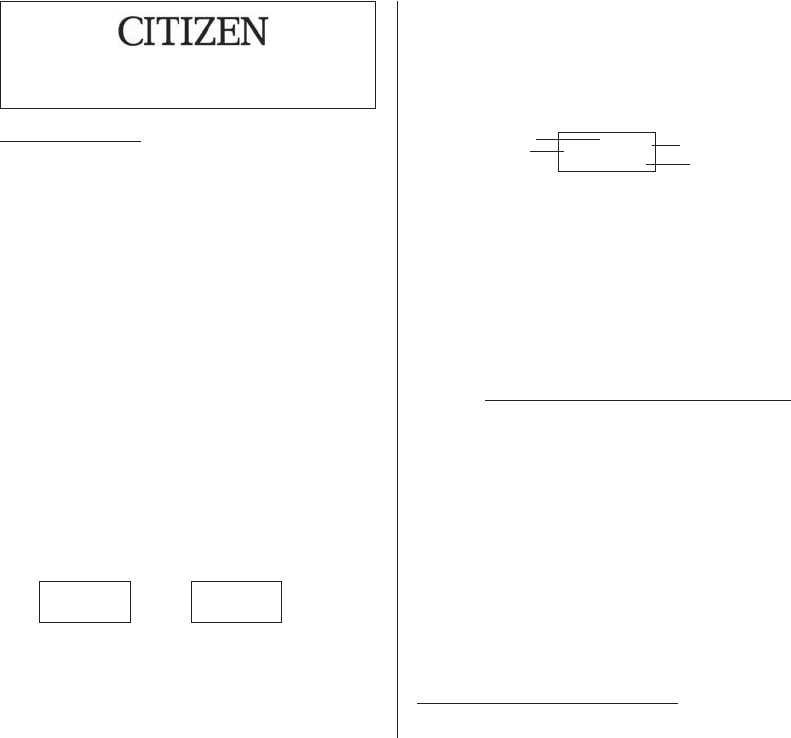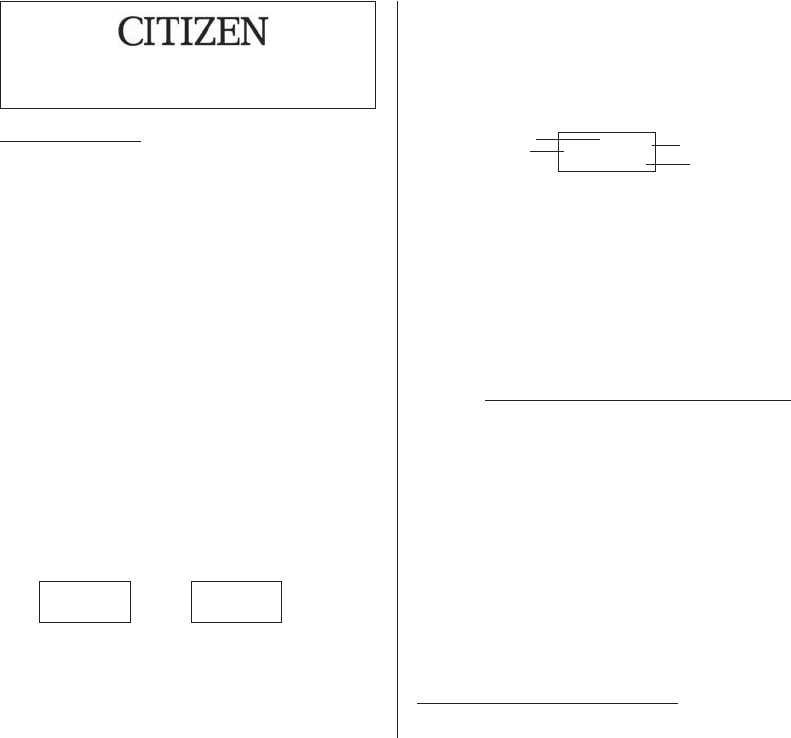
1
General Guide
Turning on or off
To turn the calculator on, press [
ON
/
AC
] ; To turn the calculator off, press
[ OFF ].
Battery replacement
SR-270II is powered by two alkaline batteries (GP76A). If the display
becomes dim and difficult to read, the batteries should be replaced as
soon as possible.
To replace batteries :
1) Remove the screws and the back cover.
2) Replace the old batteries and install new ones with polarity in
correct directions, then secure the screws in place and press
[
ON
/
AC
] to turn the power on.
Auto power-off function
This calculator automatically turns it off when not operated for approxi-
mately 9~15 minutes. It can be reactivated by pressing [
ON
/
AC
] key and
the display, memory, settings are retained.
Reset operation
If the calculator is on but you get unexpected results, press [
ON
/
AC
] and
then [ MODE ] four times to display the below menu. A message appears
on the display to confirm whether you want to reset the calculator and
clear memory contents after pressing [ 2 ].
2 1
RESET ENG
→
] 2 [
2 1
YN : RESET
To clear all variables, pending operations, statistical data, answers, all
previous entries, and memory, please press [ 2 ]. To abort the reset op-
eration without clearing the calculator, please press [ 1 ].
If the calculator is lock and further key operations becomes impossible,
please press [ 0 ] [
ON
/
AC
] at the same time to release the condition. It will
return all settings to default settings.
SR-270II
Scientific Calculator
Contrast adjustment
Pressing the [] or [] following [ MODE ] key can make the contrast of
the screen lighter or darker. Holding either key down will make the dis-
play become respectively lighter or darker.
Display readout
The display comprises the entry line, the result line, and indicators.
Entry line SR-270II displays an entry of up to 79 digits. Entries begin
on the left ; those with more than 11 digits scroll to the left.
Press [] or [] to move the cursor through an entry. How-
ever, whenever you input the 73rd digit of any calculation,
the cursor changes from “ _ ” to “ ” to let you know memory
is running low. If you still need to input more, you should
divide your calculation into two or more parts.
Result line It displays a result of up to 10 digits, as well as a decimal,
a negative sign, a “ x10 ” indicator, and a 2-digits
positive or negative exponent.
Indicators The following indicators appear on the display to indicate
you the current status of the calculator.
Indicator Meaning
M Independent memory
– Result is negative
2nd 2nd set of function keys is active.
A
Alphabetic Keys (
A
~
F
,
M
,
X
~
Y
) are active.
STORCL
STO : Storing variable mode is active
RCL : Recalling variable mode is active
SD Statistics mode is active
REG Regression mode is active
DEGRAD
Angle mode : DEGrees, GRADs, or RADs
ENG
Engineering notation.
SCI
Scientific notation.
FIX Number of decimal places displayed is fixed
HYP Hyperbolic-trig function will be calculated
BUSY
While an operation is executing
There are digits to the left or right of the display
There are earlier or later results that can be
displayed
Before starting calculation
Mode Selection
DEG
74 – 8 ÷ 7
66.
Indicator
Entry line
Result line
Indicator