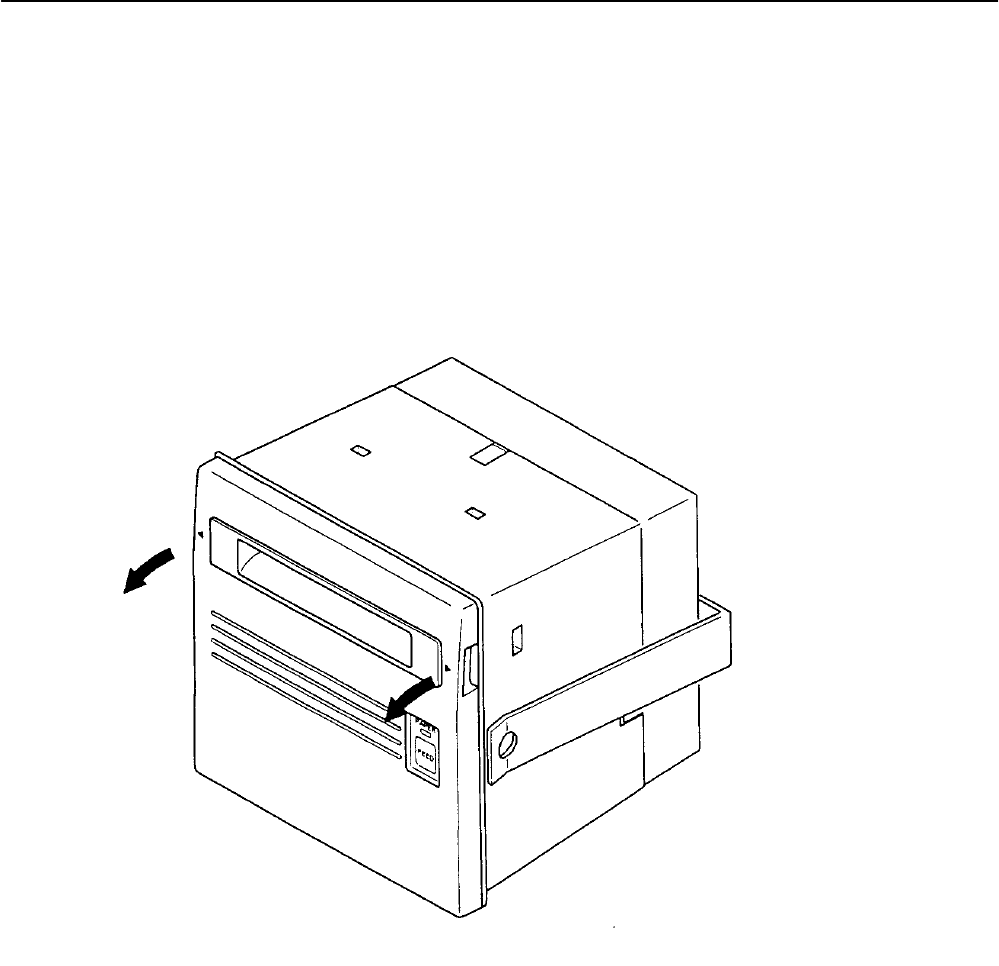
CBM-290/291 User’s Manual
9
CITIZEN
3.3 Opening/closing front cover
(1) Applying your finger on the projection on the left side of the front panel, pull it forward when the lock is
released. It opens by about 180 ° centering around the fixed axis.
(2) For closing, pressing the front panel, tightly close it until click sound is heard. Also, confirm, on closing,
that paper is free of slack.


















