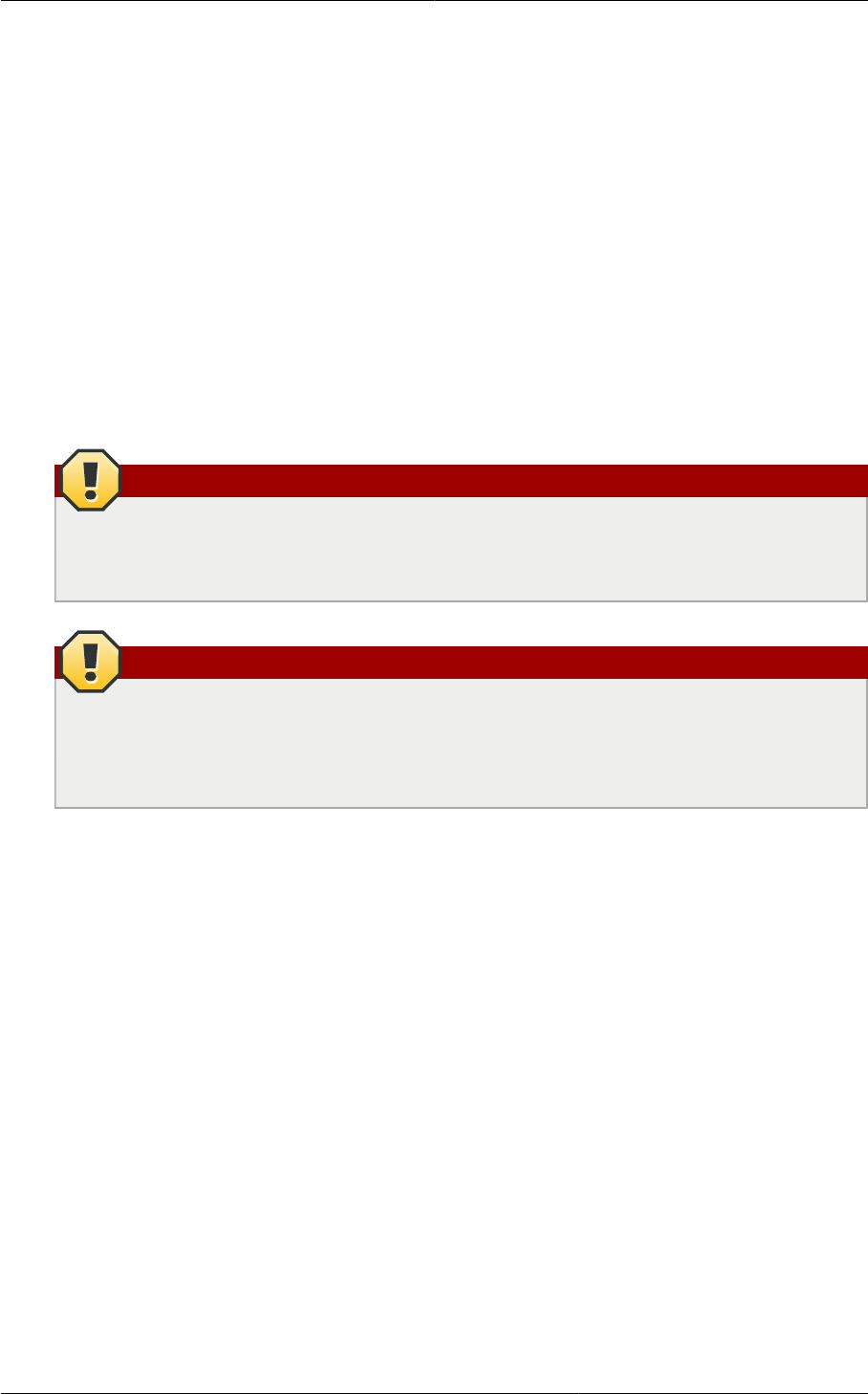
Adding an NFS Secondary Staging Store for Each Zone
97
3. Log in to the CloudPlatform UI as root administrator.
4. In the left navigation bar, click Infrastructure.
5. In Secondary Storage, click View All.
6. Click Add Secondary Storage.
7. Fill in the following fields:
• Name. Give the storage a descriptive name.
• Provider. Choose the type of storage provider (such as S3, Swift, or NFS). NFS can be
used for zone-based storage, and the others for region-wide object storage. S3 can be used
with Amazon Simple Storage Service or any other provider that supports the S3 interface.
Depending on which provider you choose, additional fields will appear. Fill in all the required
fields for your selected provider. For more information, consult the provider's documentation
(such as the S3 or Swift website).
Warning
You can use only a single region-wide object storage account per region. For example, you
can not mix both Swift and S3, or use S3 accounts from multiple different users.
• Create NFS Secondary Staging Store. This box must always be checked.
Warning
Even if the UI allows you to uncheck this box, do not do so. This checkbox and the three
fields below it must be filled in. Even when object storage (such as S3) is used as the
secondary storage provider, an NFS staging storage in each zone is still required.
• Zone. The zone where the NFS Secondary Staging Store is to be located.
• NFS server. The name of the zone's Secondary Staging Store.
• Path. The path to the zone's Secondary Staging Store.
7.8.1. Adding an NFS Secondary Staging Store for Each Zone
Every zone must have at least one NFS store provisioned; multiple NFS servers are allowed per zone.
To provision an NFS Staging Store for a zone:
1. To prepare for the zone-based Secondary Staging Store, you should have created and mounted
an NFS share during Management Server installation.
2. Make sure you prepared the system VM template during Management Server installation.
3. Log in to the CloudPlatform UI as root administrator.
4. In the left navigation bar, click Infrastructure.


















