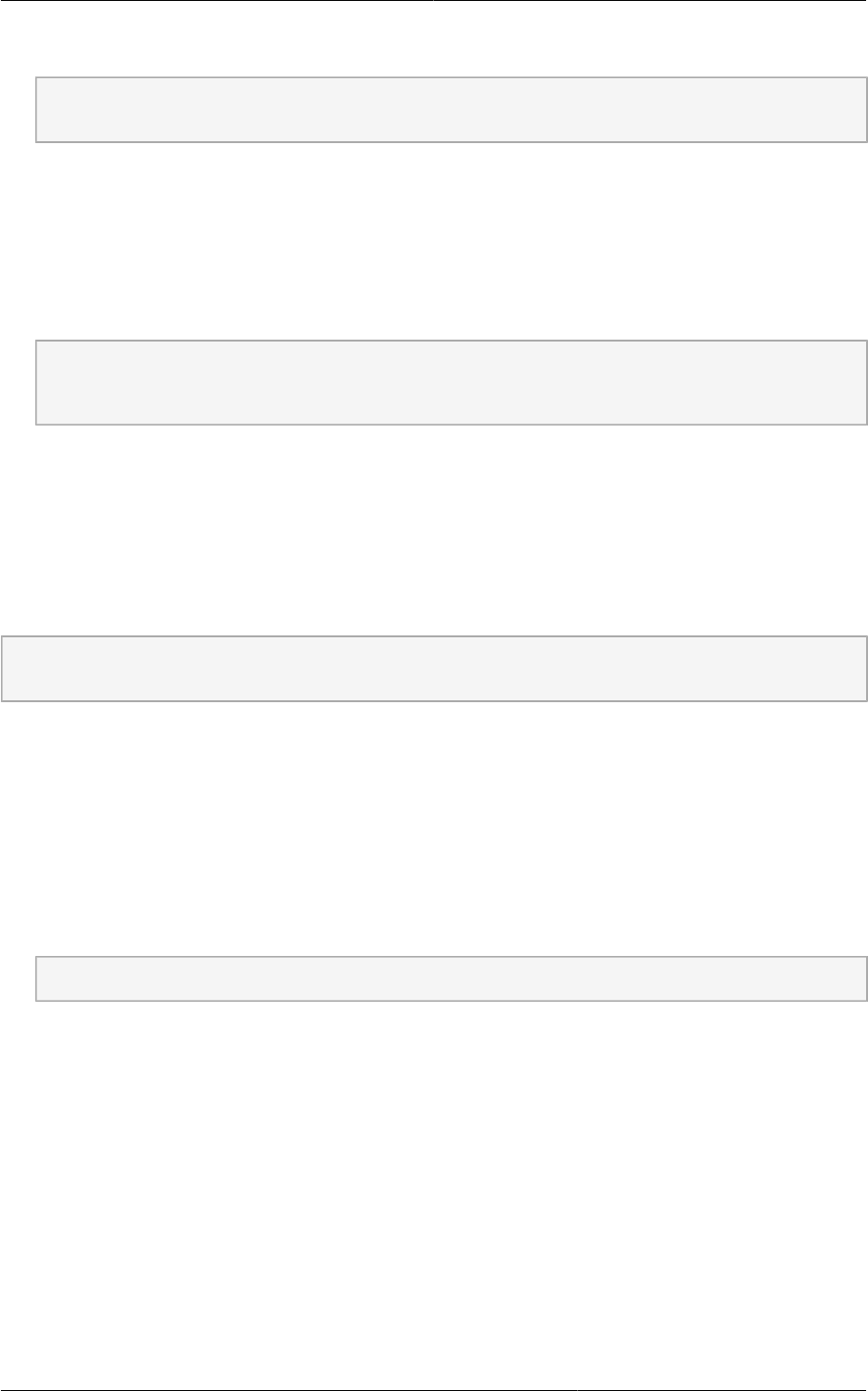
NIC Bonding for XenServer (Optional)
109
1. Find the physical NICs that you want to bond together.
#xe pif-list host-name-label='hostname' device=eth2
# xe pif-list host-name-label='hostname' device=eth3
These command shows the eth2 and eth3 NICs and their UUIDs. Substitute the ethX devices of
your choice. Call the UUID's returned by the above command slave1-UUID and slave2-UUID.
2. Create a new network for the bond. For example, a new network with name "cloud-public".
This label is important. CloudPlatform looks for a network by a name you configure. You
must use the same name-label for all hosts in the cloud for the public network.
# xe network-create name-label=cloud-public
# xe bond-create network-uuid=[uuid of cloud-public created above]
pif-uuids=[slave1-uuid],[slave2-uuid]
Now you have a bonded pair that can be recognized by CloudPlatform as the public network.
8.10.4.5. Adding More Hosts to the Cluster
With the bonds (if any) established on the master, you should add additional, slave hosts. Run the
following command for all additional hosts to be added to the cluster. This will cause the host to join
the master in a single XenServer pool.
# xe pool-join master-address=[master IP] master-username=root
master-password=[your password]
8.10.4.6. Complete the Bonding Setup Across the Cluster
With all hosts added to the pool, run the cloudstack-setup-bonding script. This script will complete the
configuration and set up of the bonds across all hosts in the cluster.
1. Copy the script from the Management Server in /usr/share/cloudstack-common/scripts/
vm/hypervisor/xenserver/ to the master host and ensure it is executable.
2. Run the script:
# ./cloudstack-setup-bonding.sh
Now the bonds are set up and configured properly across the cluster.


















