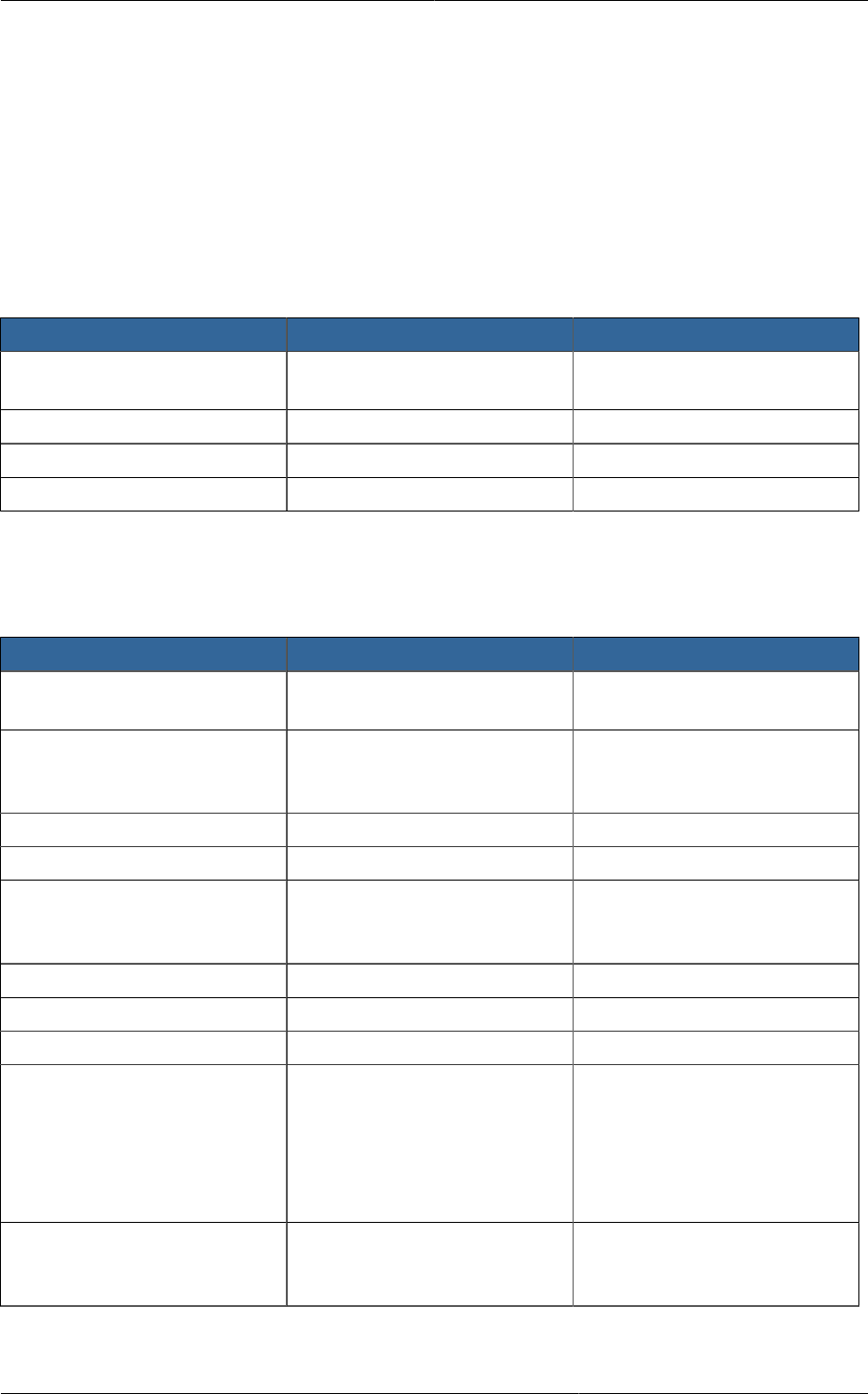
Preparation Checklist for VMware
119
10.2. Preparation Checklist for VMware
For a smoother installation, gather the following information before you start:
• Information listed in Section 10.2.1, “vCenter Checklist”
• Information listed in Section 10.2.2, “Networking Checklist for VMware”
10.2.1. vCenter Checklist
You will need the following information about vCenter.
vCenter Requirement Value Notes
vCenter User This user must have admin
privileges.
vCenter User Password Password for the above user.
vCenter Datacenter Name Name of the datacenter.
vCenter Cluster Name Name of the cluster.
10.2.2. Networking Checklist for VMware
You will need the following information about the VLAN.
VLAN Information Value Notes
ESXi VLAN VLAN on which all your ESXi
hypervisors reside.
ESXI VLAN IP Address IP Address Range in the ESXi
VLAN. One address per Virtual
Router is used from this range.
ESXi VLAN IP Gateway
ESXi VLAN Netmask
Management Server VLAN VLAN on which the
CloudPlatform Management
server is installed.
Public VLAN VLAN for the Public Network.
Public VLAN Gateway
Public VLAN Netmask
Public VLAN IP Address Range Range of Public IP Addresses
available for CloudPlatform
use. These addresses will
be used for virtual router on
CloudPlatform to route private
traffic to external networks.
VLAN Range for Customer use A contiguous range of non-
routable VLANs. One VLAN will
be assigned for each customer.


















