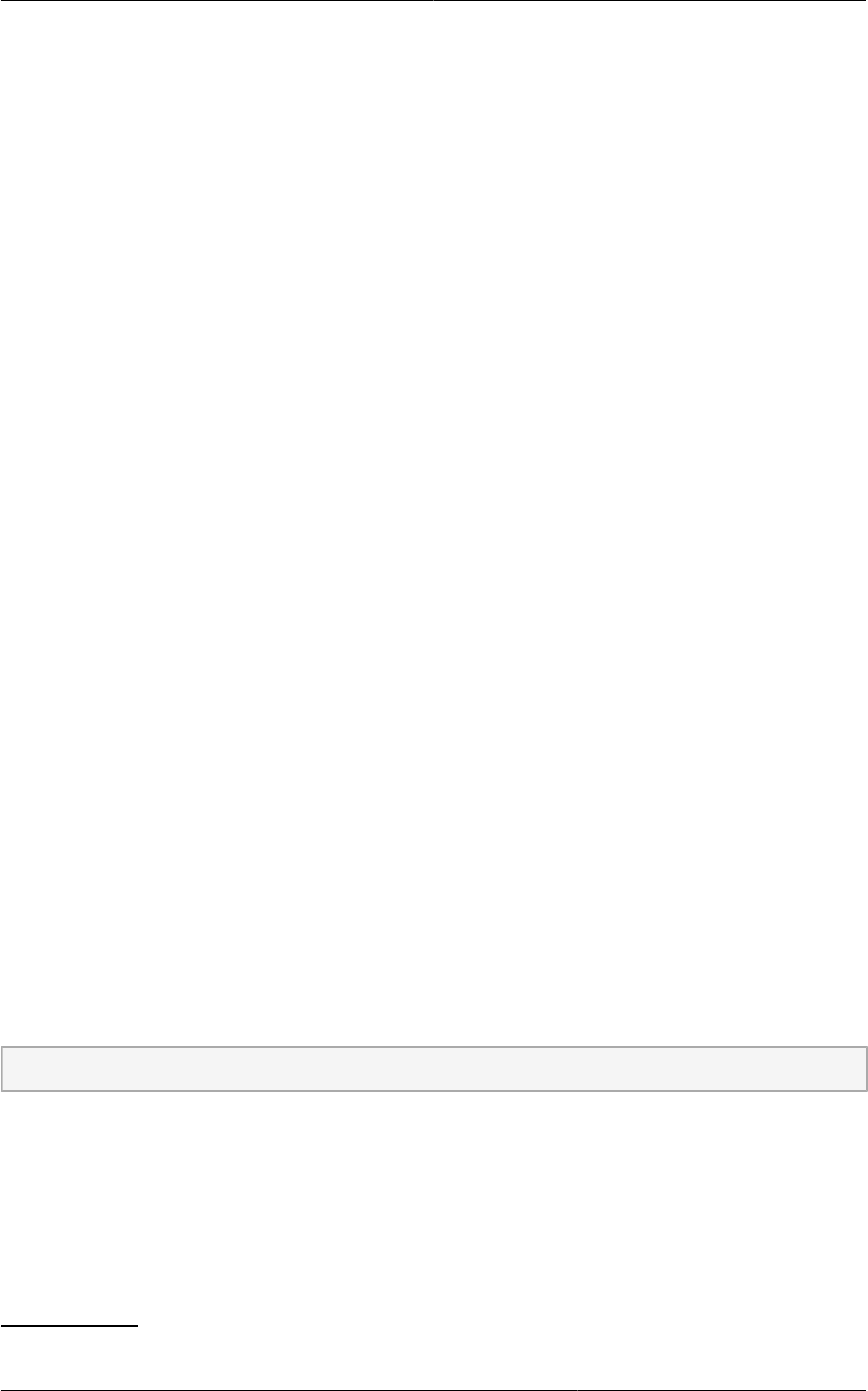
Nexus 1000v Virtual Switch Preconfiguration
125
• The Ethernet port profile created to represent the physical network or networks used by an
Advanced zone configuration trunk all the VLANs including guest VLANs, the VLANs that serve
the native VLAN, and the packet/control/data/management VLANs of the VSM.
• The Ethernet port profile created for a Basic zone configuration does not trunk the guest VLANs
because the guest VMs do not get their own VLANs provisioned on their network interfaces in a
Basic zone.
• An Ethernet port profile configured on the Nexus 1000v virtual switch should not use in its set of
system VLANs, or any of the VLANs configured or intended to be configured for use towards VMs or
VM resources in the CloudPlatform environment.
• You do not have to create any vEthernet port profiles – CloudPlatform does that during VM
deployment.
• Ensure that you create required port profiles to be used by CloudPlatform for different traffic types
of CloudPlatform, such as Management traffic, Guest traffic, Storage traffic, and Public traffic.
The physical networks configured during zone creation should have a one-to-one relation with the
Ethernet port profiles.
For information on creating a port profile, see Cisco Nexus 1000V Port Profile Configuration Guide
3
.
10.6.3.3. Assigning Physical NIC Adapters
Assign ESXi host's physical NIC adapters, which correspond to each physical network, to the
port profiles. In each ESXi host that is part of the vCenter cluster, observe the physical networks
assigned to each port profile and note down the names of the port profile for future use. This
mapping information helps you when configuring physical networks during the zone configuration on
CloudPlatform. These Ethernet port profile names are later specified as VMware Traffic Labels for
different traffic types when configuring physical networks during the zone configuration. For more
information on configuring physical networks, see Section 10.6, “Configuring a vSphere Cluster with
Nexus 1000v Virtual Switch”.
10.6.3.4. Adding VLAN Ranges
Determine the public VLAN, System VLAN, and Guest VLANs to be used by the CloudPlatform.
Ensure that you add them to the port profile database. Corresponding to each physical network,
add the VLAN range to port profiles. In the VSM command prompt, run the switchport trunk allowed
vlan<range> command to add the VLAN ranges to the port profile.
For example:
switchport trunk allowed vlan 1,140-147,196-203
In this example, the allowed VLANs added are 1, 140-147, and 196-203
You must also add all the public and private VLANs or VLAN ranges to the switch. This range is the
VLAN range you specify in your zone.
3
http://www.cisco.com/en/US/docs/switches/datacenter/nexus1000/sw/4_2_1_s_v_1_4_a/port_profile/configuration/guide/
n1000v_port_profile.html


















