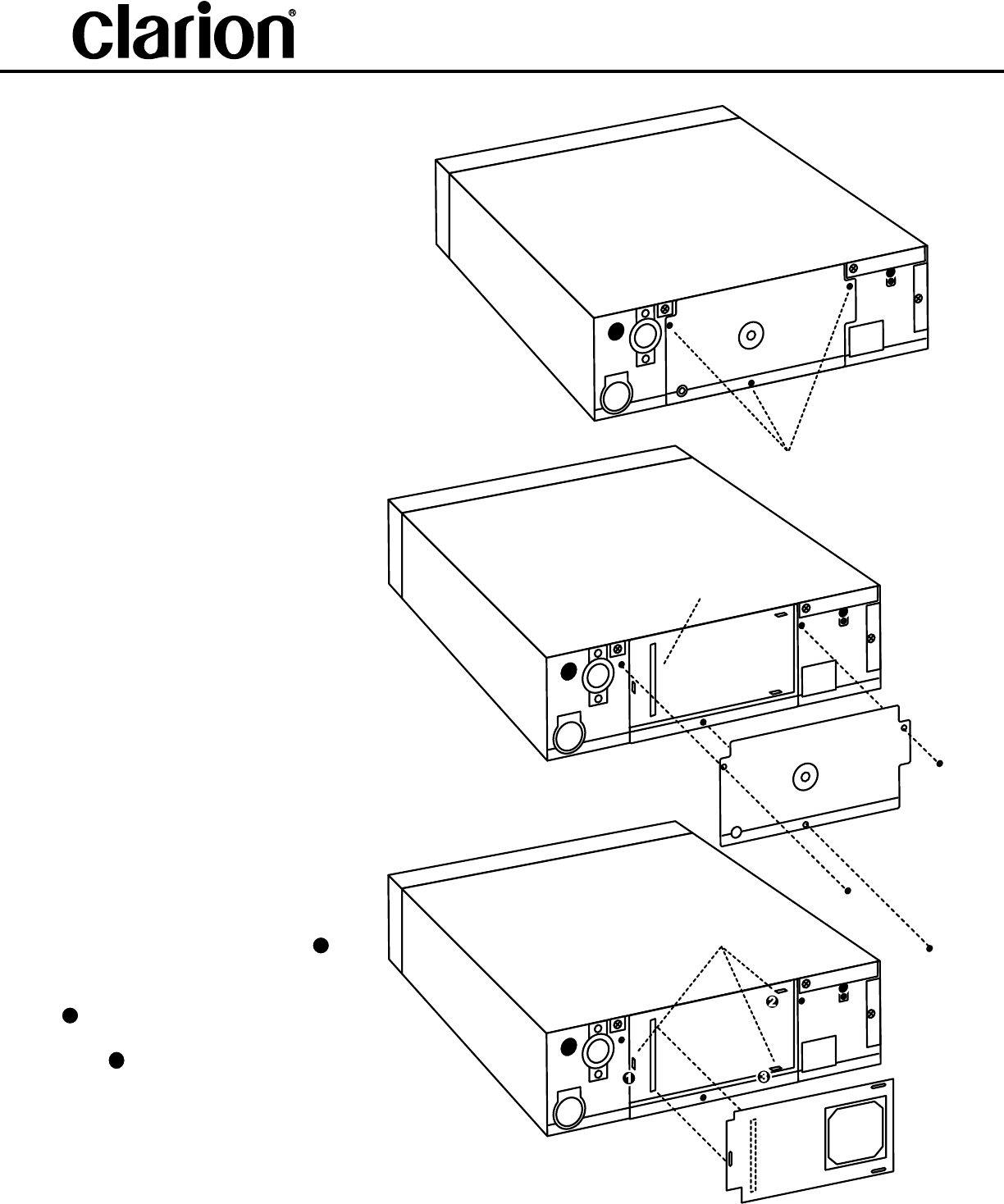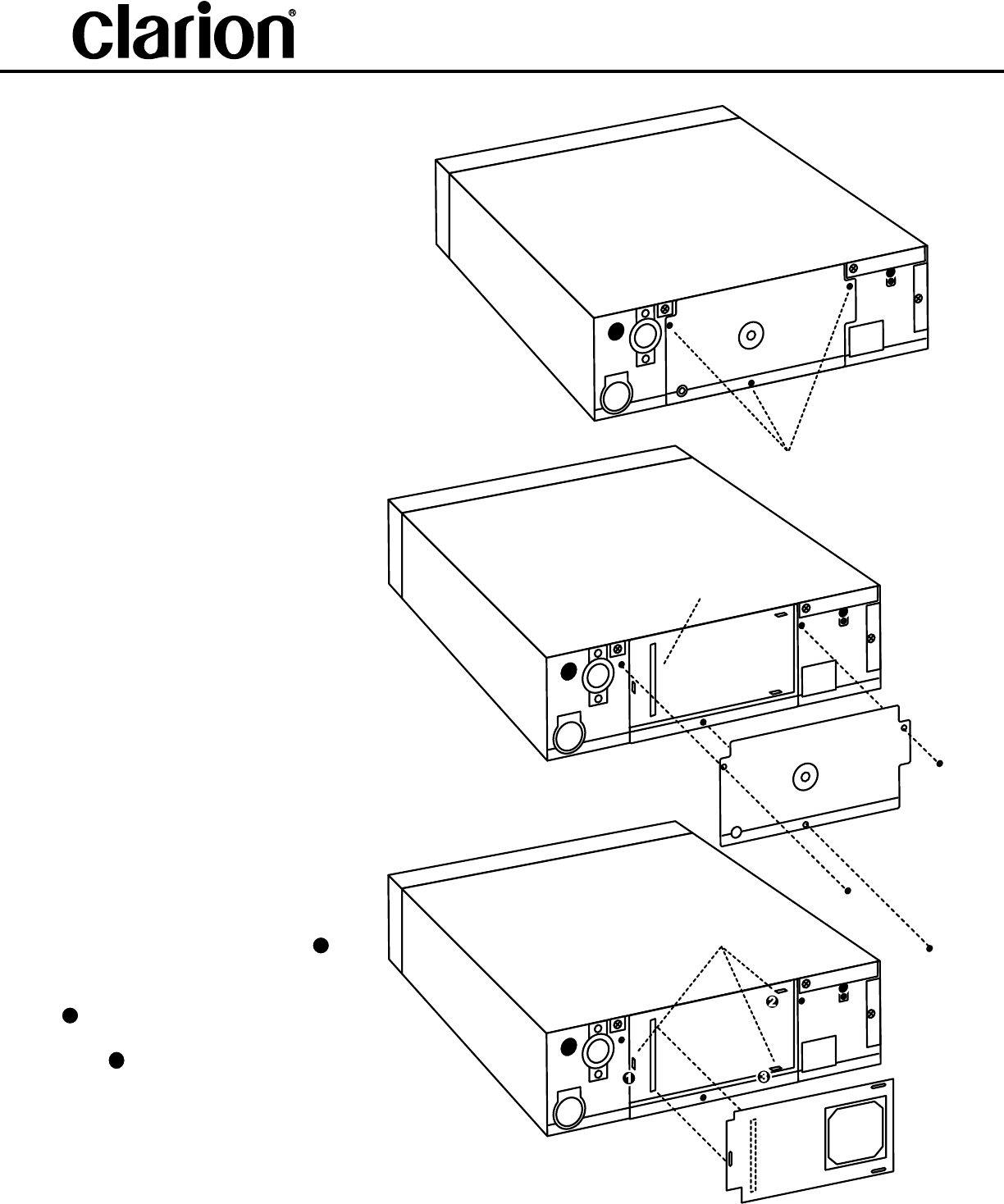
RGB Card
Part # YX-005-X2207
Metal Tabs
Vertical
Connector
Rear Access
Panel
Screws
RGB CARD
DEALER
INSTALLATION
The RGBCARD is used to enable a
large RGB screen to be utilized in the
front for Navigation and other Large
screen applications. The
recommended RGB screen to be
used is the Clarion VMA6492.
Make sure power is not on the system
or any component of the system.
For installation, the rear access panel
in the back of the main unit must be
removed. There are 3 screws that
hold this access panel in place. Note
the vertical connector on the left hand
side of the area revealed. Take the
RGBCARD and insert the card so that
the vertical connector mates with the
vertical connector on the main unit.
Push gently so that the connectors
mate securely. Note that metal tabs
should simultaneously slide through 3
slots around the card. One metal tab
is on the left side center and the other
2 are on top and bottom right sides.
With a pair of needle nose pliers,
gently bend the metal tabs after they
are through the slots to secure the
RGBCARD in place. Bend tab......
counter-clockwise in towards the
middle of the RGBCARD. Bend
tab.... counter-clockwise, away from
the center of the RGBCARD. Finally,
bend tab ... clockwise, away from the
center of the RGBCARD.
Replace the access panel with the 3
screws.
Reconnect power connection.
1
2
3
Clarion Advanced Technology Corporation
20 Empire Drive, Lake Forest, CA 92630-2244 - USA