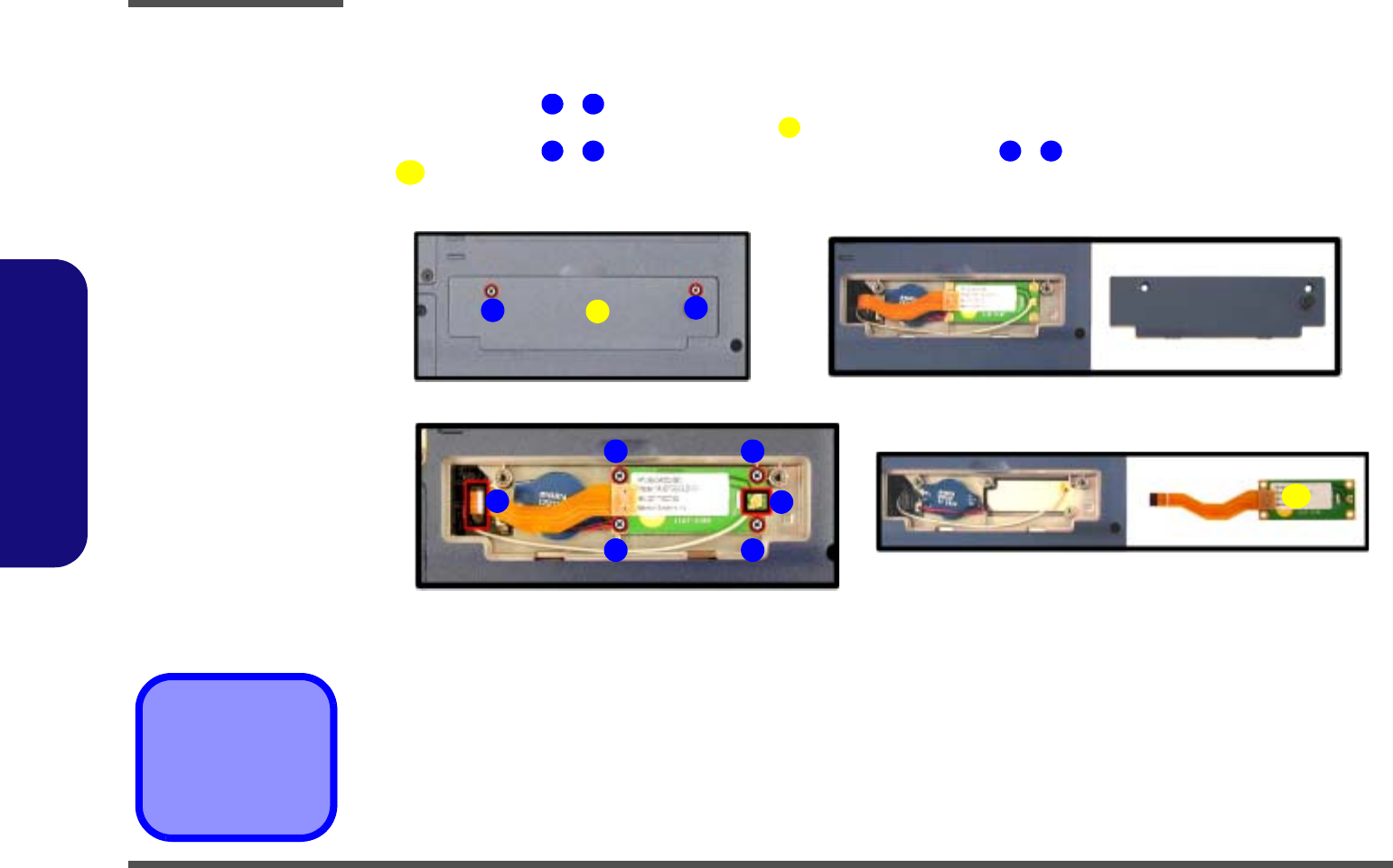
Disassembly
2 - 14 Removing the Bluetooth Module
2.Disassembly
Removing the Bluetooth Module
1. Turn off the computer, remove the battery (page 2 - 8) and turn it over.
2. Remove screws - (Figure 7a) from the Bluetooth module cover
.
3. Carefully lift up the Bluetooth module cover off the computer.
4. Remove screws - (Figure 7c) and carefully disconnect cables -
, then remove the Bluetooth module
(Figure 7d).
1 2
3
Figure 7
Bluetooth Module
Removal
a. Remove the screws.
b. Carefully lift the cover off
the computer.
c. Remove the screws and
disconnect the cables.
d. Remove the Bluetooth
module.
3 6 8 9
10
1
2
5
43
6
8
a.
3
b.
c.
9
d.
10
!
3. Bluetooth Cover
10. Bluetooth Module
•6 Screws


















