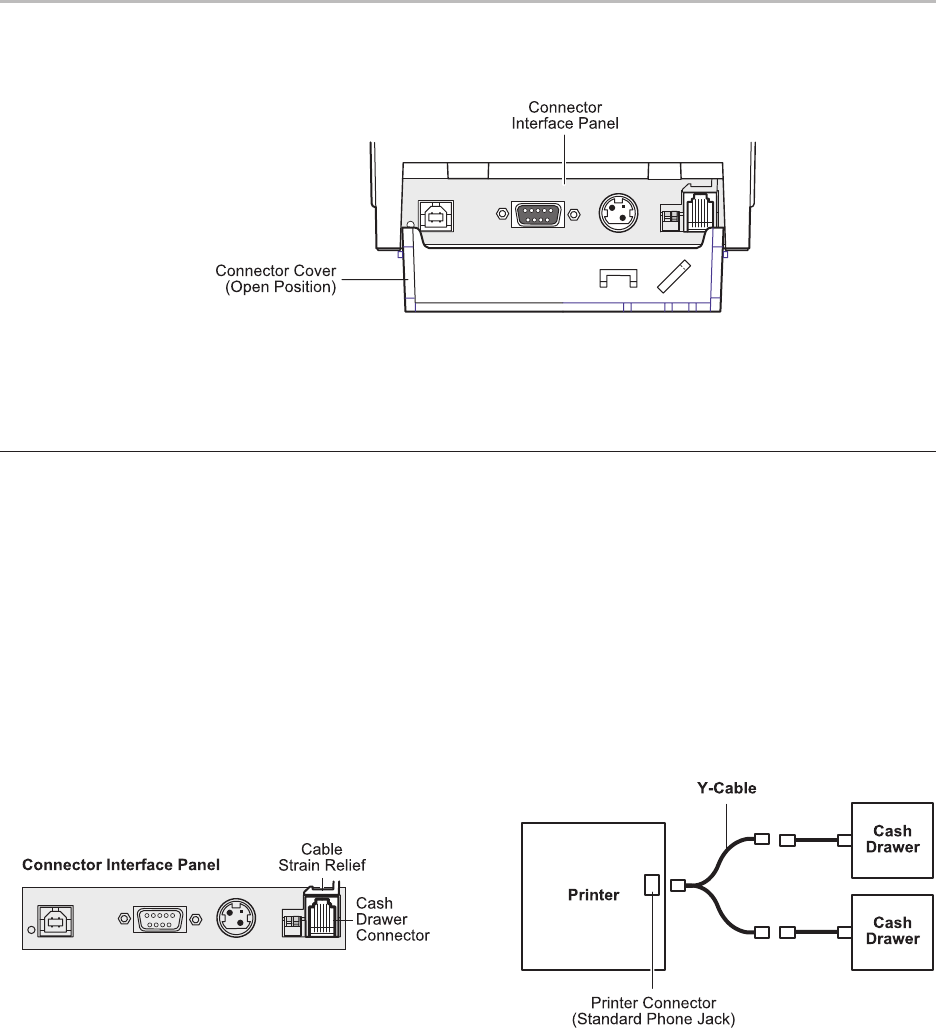
A798 Thermal Receipt Printer: User Guide A798-UG00001 Rev. A 10/07 10/07 A798-UG00001 Rev. A A798 Thermal Receipt Printer: User Guide
Chapter 3: Setting up the Printer 15
A798 Thermal Receipt Printer: User Guide A798-UG00001 Rev. A 10/07 10/07 A798-UG00001 Rev. A A798 Thermal Receipt Printer: User Guide
Connect the cables
Cable connections are made at the back of the printer.
Caution: Connect the cables to the printer before applying power. The host computer should always be turned off before
connecting communication cables.
Cash drawer cables
The cash drawer cable connects the printer to one or two cash drawers.
(For pin-out, see Service Guide.)
To install the cash drawer cable:
1 Open the connector cover.
2 Plug the cable into the cash drawer connector located at the right side of the illustration.
3 Route the cable up and through the strain relief clip above the connector and through the opening in the connector
cover when shut.
Note: If installing two cash drawers, you will need to obtain a Y-cable as shown in the illustration below.


















