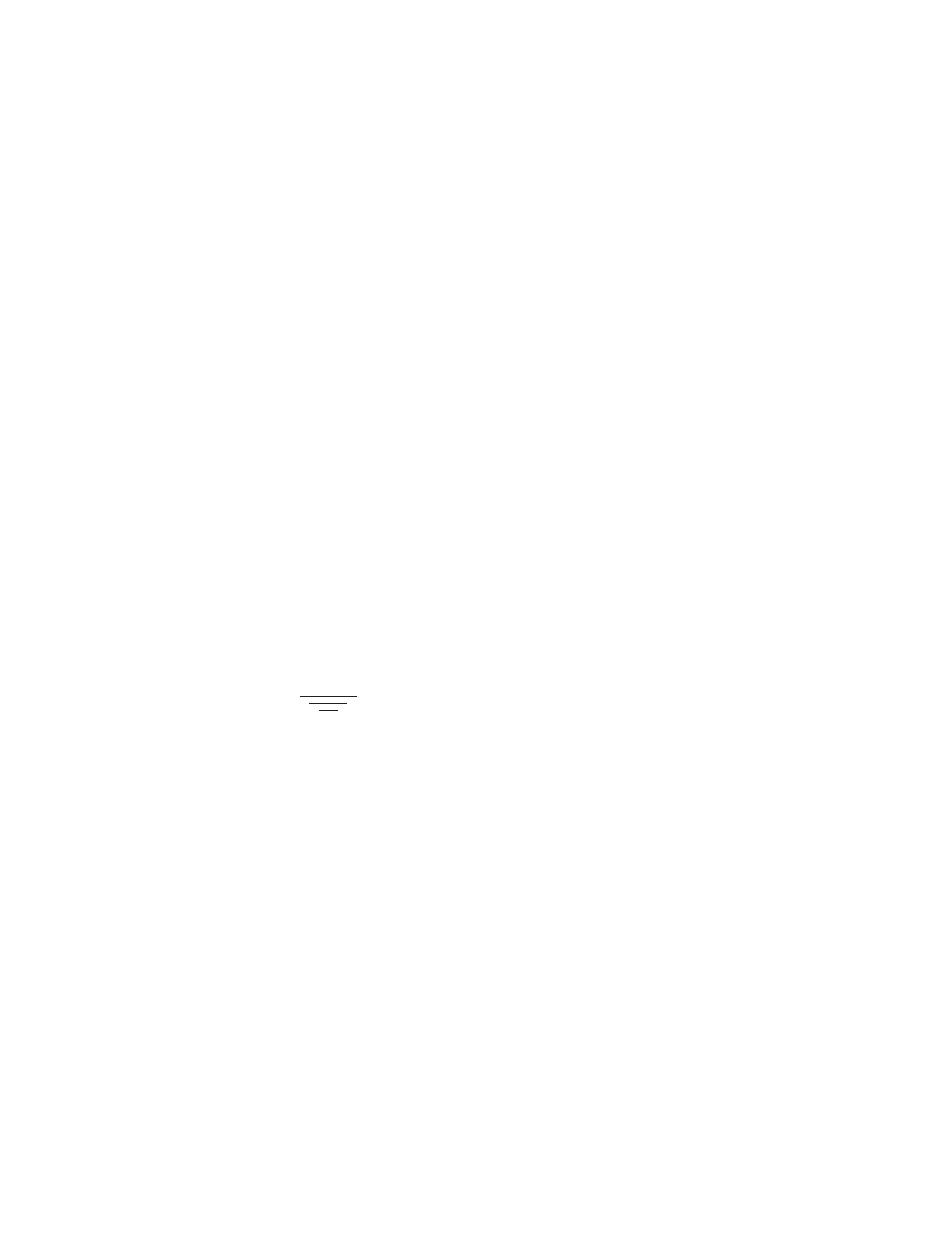
G
LOSSARY
-10 P
RESARIO
N
OTEBOOK
B
EYOND
S
ETUP
G
UIDE
1400 S
ERIES
online Help
A manual that displa
y
s on
the screen while
y
ou are actuall
y
workin
g
in a pro
g
ram and need help. It can be
accessed throu
g
h the Help menu at the top
of the screen. Help for Windows can be
accessed from the Start button on the
taskbar.
online shoppin
g
Orderin
g
products on
the Internet, such as books, flowers, music
CDs, to
y
s,
g
roceries, stocks, airline tickets,
and used cars.
OS (operatin
g
s
y
stem)
The interface
that permits a person and a computer to
“talk” to one another. Microsoft Windows,
the most popular operatin
g
s
y
stem,
displa
y
s icons, menus, and dialo
g
boxes to
find out what
y
ou want. You use a mouse
and ke
y
board to repl
y
. See also Microsoft
Windows. See also interface.
3
parallel port
A connector on the back of
the computer for plu
gg
in
g
in a parallel
cable attached to a parallel device, such as
a printer. Data is transferred, one b
y
te at a
time, throu
g
h ei
g
ht data wires (one for
each bit in the b
y
te). All ei
g
ht bits travel
side b
y
side and arrive at the same time. A
parallel port is faster than a serial port,
which lets data throu
g
h one bit at a time.
See digital. See also serial port.
path
A sequence of information that
directs the operatin
g
s
y
stem to a file. For
example, C:\Windows\Clouds.bmp is the
path to a bitmap file named Clouds. It is
located in a folder named Windows, which
is located on the C drive.
PC card
A removable device that is
desi
g
ned to plu
g
into a PCMCIA slot to
accommodate devices such as a modem,
fax, and rotatin
g
stora
g
e media.
peripheral
An external device connected
to a computer. Examples are a monitor,
ke
y
board, mouse, printer, scanner,
j
o
y
stick, and di
g
ital camera.
pixel
One of the individual dots, or picture
elements, that compose a
g
raphical ima
g
e.
See also graphics.
pla
y
list
Tracks chosen to pla
y
from a CD
or DVD.
plu
g
-and-pla
y
A feature, introduced
with Windows 95, to simplif
y
the use of
some peripheral devices. Once the device
has been installed (in accordance with the
manufacturer’s instructions),
y
ou can plu
g
it into the computer while the computer is
runnin
g
. The operatin
g
s
y
stem
automaticall
y
reco
g
nizes the new device.
(In order to connect a non-plu
g
-and-pla
y
device,
y
ou must first shut down the
computer.) See also peripheral.
pop-up menu
A list of options that pops
up when
y
ou ri
g
ht-click an icon on the
desktop or taskbar, the vacant part of the
desktop, a selection in a document, or a file
in Windows Explorer. See also right-click.
processor
(short for microprocessor).
The brains of the computer.
See also microprocessor.


















