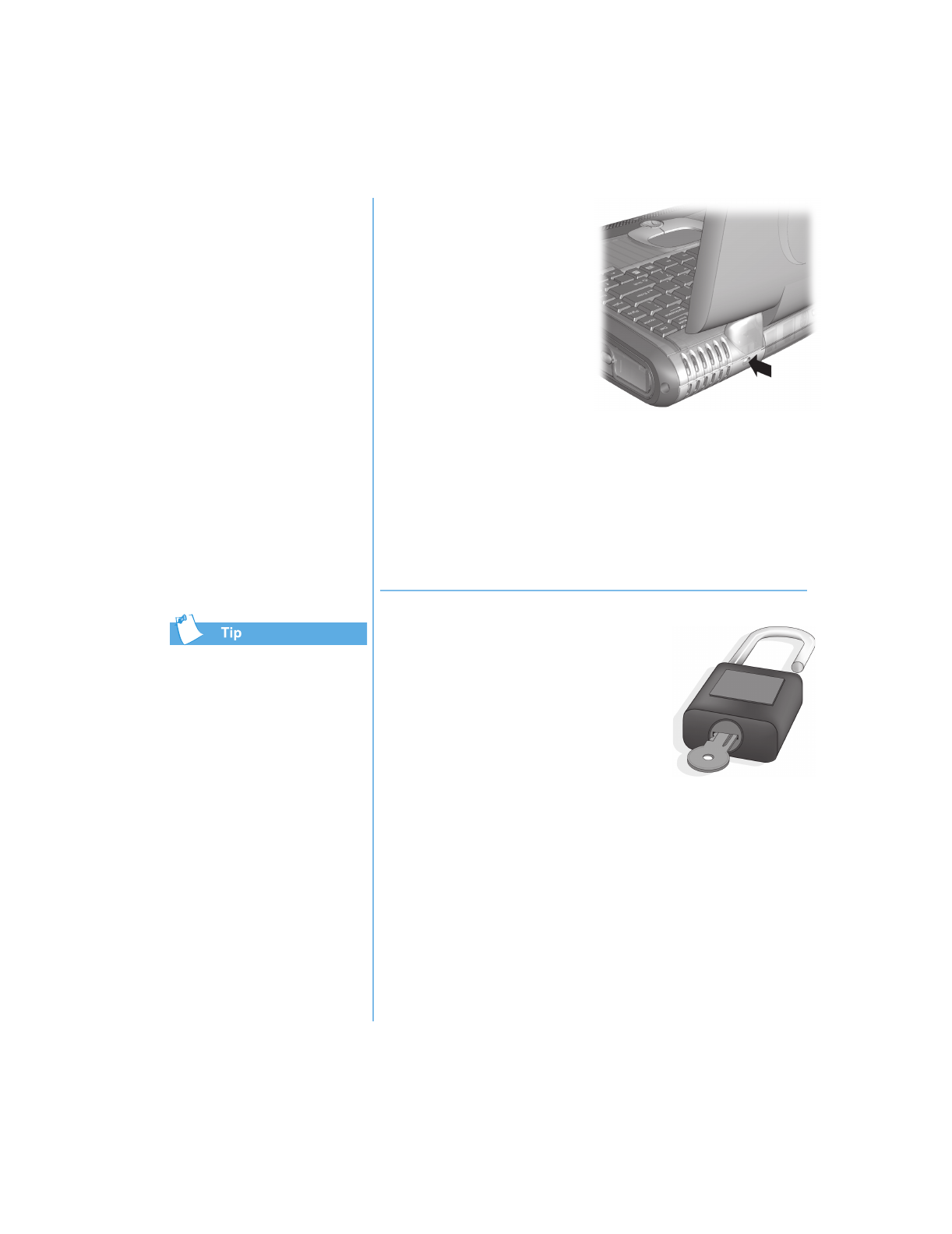
P
RESARIO
N
OTEBOOK
B
EYOND
S
ETUP
G
UIDE
U
SING
Y
OUR
N
OTEBOOK
3-17
1400 S
ERIES
Security
In this section:
• Usin
g
the Securit
y
Slot
• Power-On Password
Pressing the
F9
key at
any point within the setup
returns your Notebook to the
default settings.
Using the Security
Slot
To use the securit
y
slot
found on the back of
y
our
notebook, complete the
followin
g
steps:
1. Insert a lockin
g
device
(such as a Kensin
g
ton
lock) into the securit
y
slot.
2. Turn the lockin
g
device clockwise 90 de
g
rees.
To remove the lockin
g
device, turn the lockin
g
device
counter-clockwise 90 de
g
rees and remove the device from the
slot.
Power-On Password
You can set a power-on password that
will secure the information
y
ou store
on the hard disk. When turnin
g
on
y
our Notebook, this password must be
entered before
y
ou can access
y
our
files.
Setting the Password
To set the power-on password, complete the followin
g
steps:
1. Press the Power button to turn on
y
our Notebook.
2. After the Compaq lo
g
o is displa
y
ed, a cursor is shown in
the upper ri
g
ht corner of the screen for a few seconds.
While the cursor is visible, press the F10 ke
y
.


















