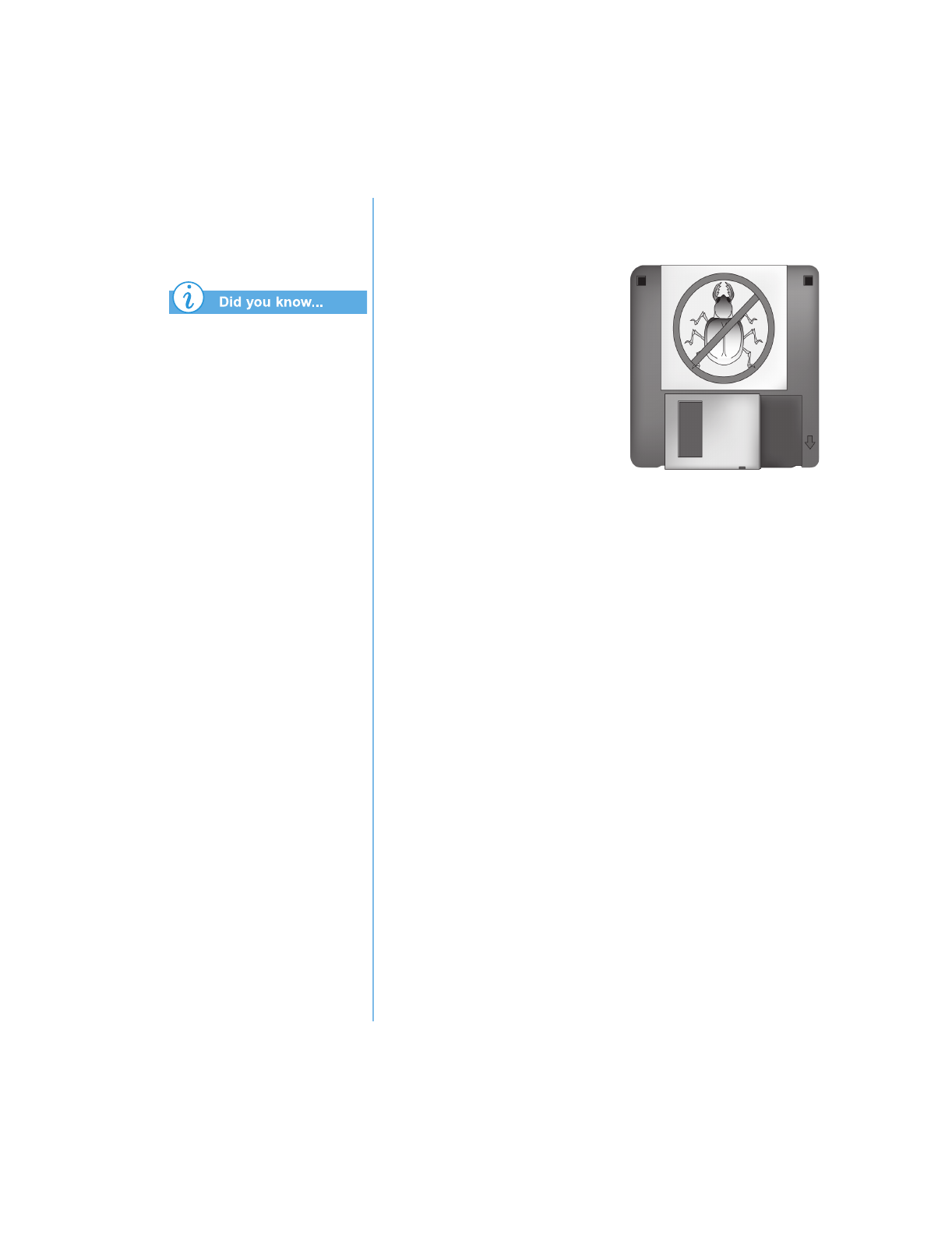
P
RESARIO
N
OTEBOOK
B
EYOND
S
ETUP
G
UIDE
C
OMMON
T
ASKS
4-5
1400 S
ERIES
Anti-Virus
Software
Compaq provides anti-virus
scanning and free software
updates for one year through
the Internet.
Using Anti-Virus Software
A virus is a pro
g
ram that attaches
itself to a file on
y
our Notebook
and then spreads from one file to
another. Viruses can dama
g
e
data, cause computers to
malfunction, and displa
y
anno
y
in
g
or offensive messa
g
es.
Some viruses ma
y
g
o unnoticed
for lon
g
periods of time because
the
y
are activated on a certain
date or time. Protect
y
our
Notebook from a virus b
y
:
• Usin
g
an anti-virus scannin
g
pro
g
ram to scan for viruses
on
y
our drives or diskettes. This scannin
g
pro
g
ram is
located in the Start menu. If
y
ou need help usin
g
the
pro
g
ram, select Help in the menu bar.
• Backin
g
up
y
our files periodicall
y
to diskettes, a separate
hard drive, or a hi
g
h-capacit
y
stora
g
e drive.
• Write-protectin
g
diskettes. A virus cannot infect a
write-protected diskette.
• Obtainin
g
all software from reputable sources and
checkin
g
the software for viruses before installin
g
it.
• Usin
g
y
our anti-virus pro
g
ram to check files and pro
g
rams
that are on diskettes, attached to e-mail messa
g
es, or
downloaded from the Internet.
• Disablin
g
macros on suspicious Microsoft Word and
Excel files. These pro
g
rams warn
y
ou if a document that
y
ou are openin
g
contains a macro that mi
g
ht have a virus.
• Updatin
g
y
our anti-virus pro
g
ram periodicall
y
to keep up
with new viruses.


















