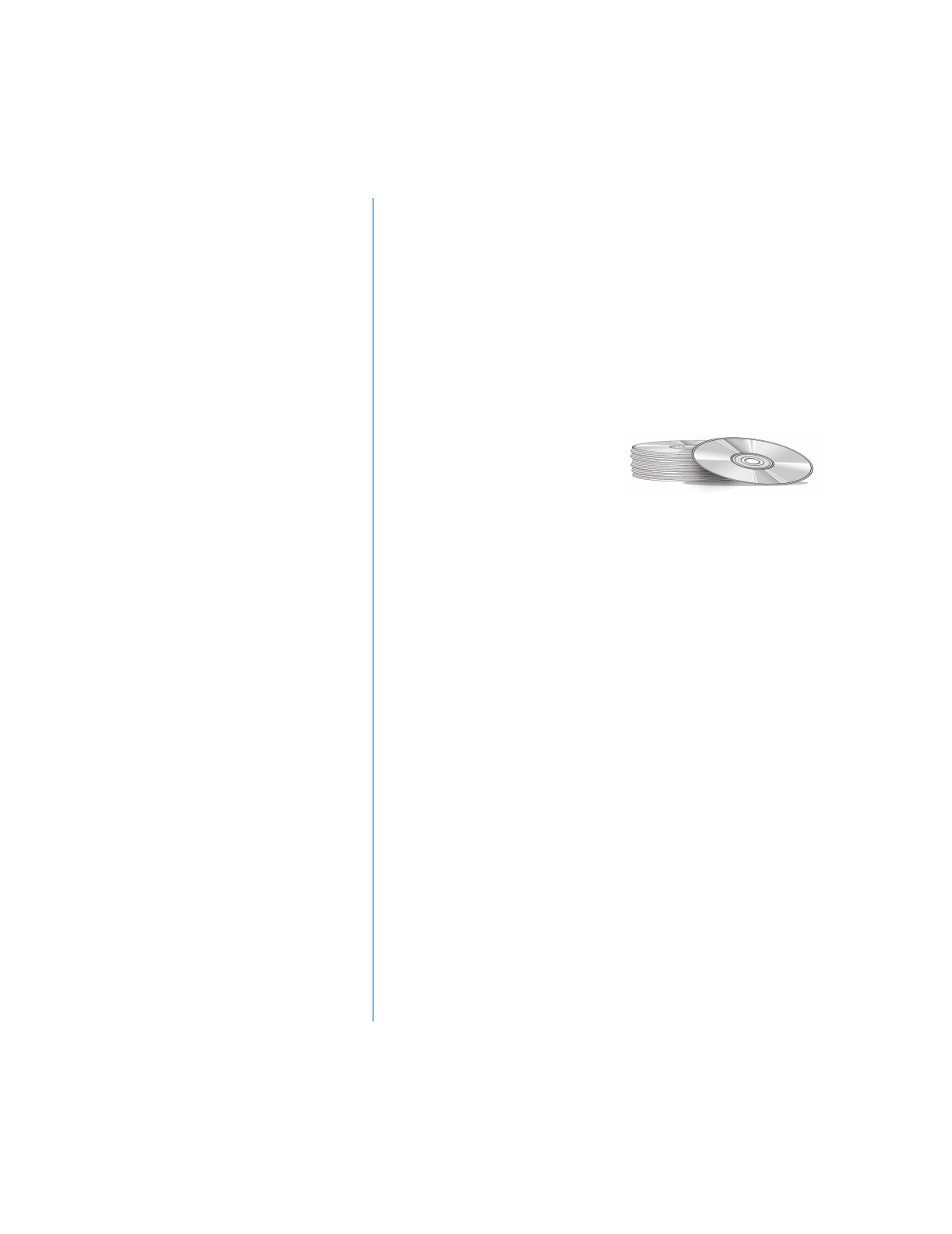
P
RESARIO
N
OTEBOOK
B
EYOND
S
ETUP
G
UIDE
C
OMMON
T
ASKS
4-7
1400 S
ERIES
Software and
Hardware
Discover how eas
y
it is to
add and remove software,
attach new hardware
devices, or reinstall deleted
hardware drivers. With
eas
y
-to-follow instructions,
y
ou can completel
y
and
safel
y
install or remove
software pro
g
rams and
hardware devices with
no worries. This
section covers:
• Addin
g
and Removin
g
Software
• Attachin
g
Hardware
Devices
Adding and Removing Software
Software can be installed from a CD or downloaded from a
Web site. Man
y
software CDs automaticall
y
be
g
in the
installation process when placed in the CD drive. If
y
ou have
software that does not automaticall
y
be
g
in the installation
process,
y
ou can install the software b
y
usin
g
the Microsoft
Windows Add/Remove Pro
g
rams utilit
y
.
Installing Software from a CD
To install software from a CD
that does not automaticall
y
install, complete the followin
g
steps:
1. Close all pro
g
rams.
2. From the Windows taskbar, click the Start button, point to
Settings, and then click Control Panel.
3. Double-click the Add/Remove Programs
Û
icon.
The Add/Remove Pro
g
ram Properties window is
displa
y
ed.
4. Click Install.
5. Insert the CD or diskette into the proper drive and click
Next.
Microsoft Windows finds the CD or diskette and be
g
ins the
installation process.


















