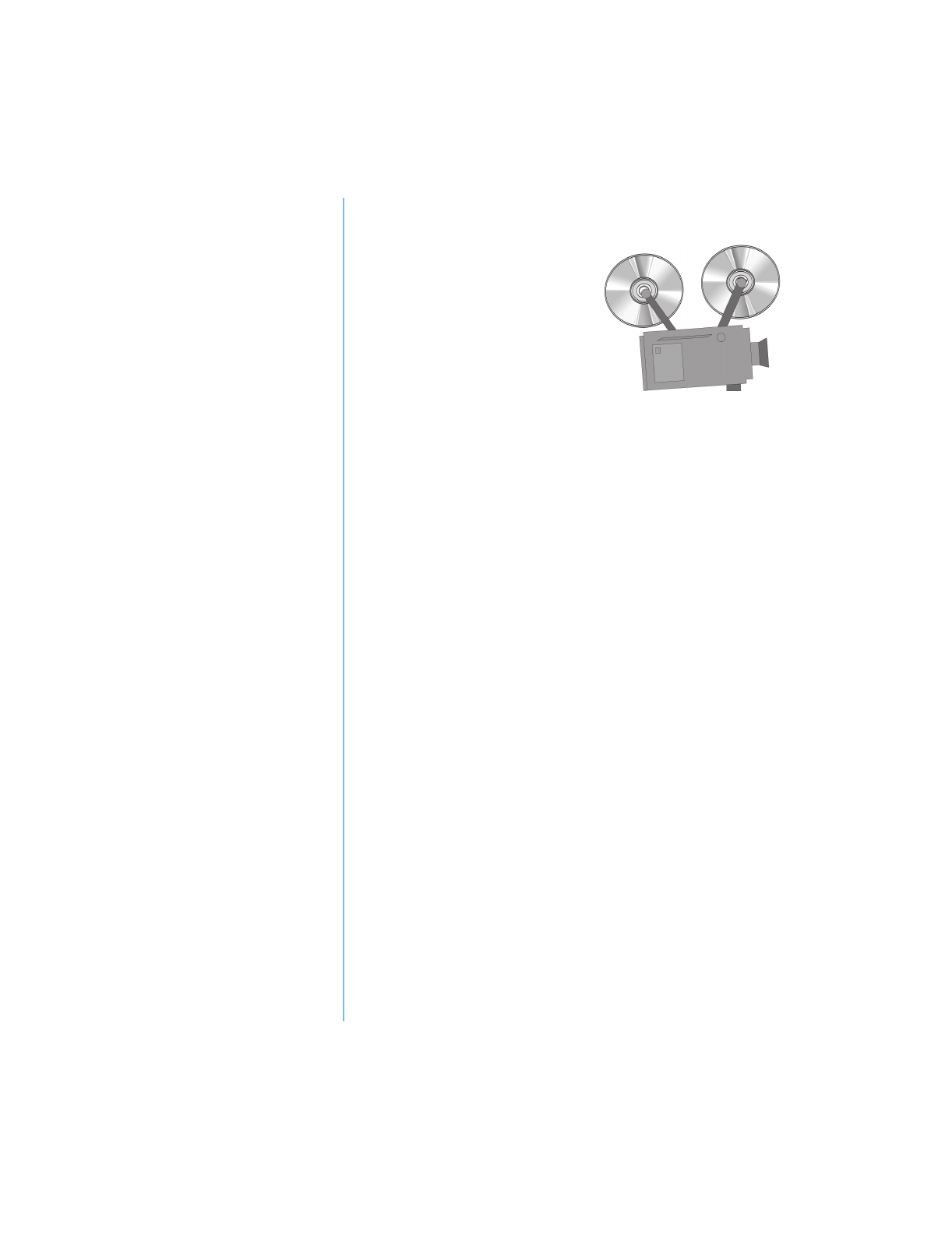
5-8 U
SING
THE
CD
OR
DVD D
RIVE
P
RESARIO
N
OTEBOOK
B
EYOND
S
ETUP
G
UIDE
1400 S
ERIES
Playing Non-DVD Video Discs
To pla
y
a video disc, insert the
disc into the CD or DVD drive.
After a few seconds, the disc
automaticall
y
starts pla
y
in
g
.
If disc pla
y
does not start
automaticall
y
, complete the
followin
g
steps:
1. On the Windows taskbar, click the Start button, point to
Programs, Accessories, Entertainment, and then click
Windows Media Player.
2. Once the pla
y
er opens, select File and then Open from
the menu.
3. Click the Browse... button.
4. Locate and double-click the CD Drive
icon. You
should see a list of files and file folders.
5. Double-click the folder that contains the CD movie files.
6. Select a movie file and click the Open button. A viewin
g
window for the movie is displa
y
ed.
7. Click the Play button on the window to be
g
in pla
y
in
g
the movie.


















