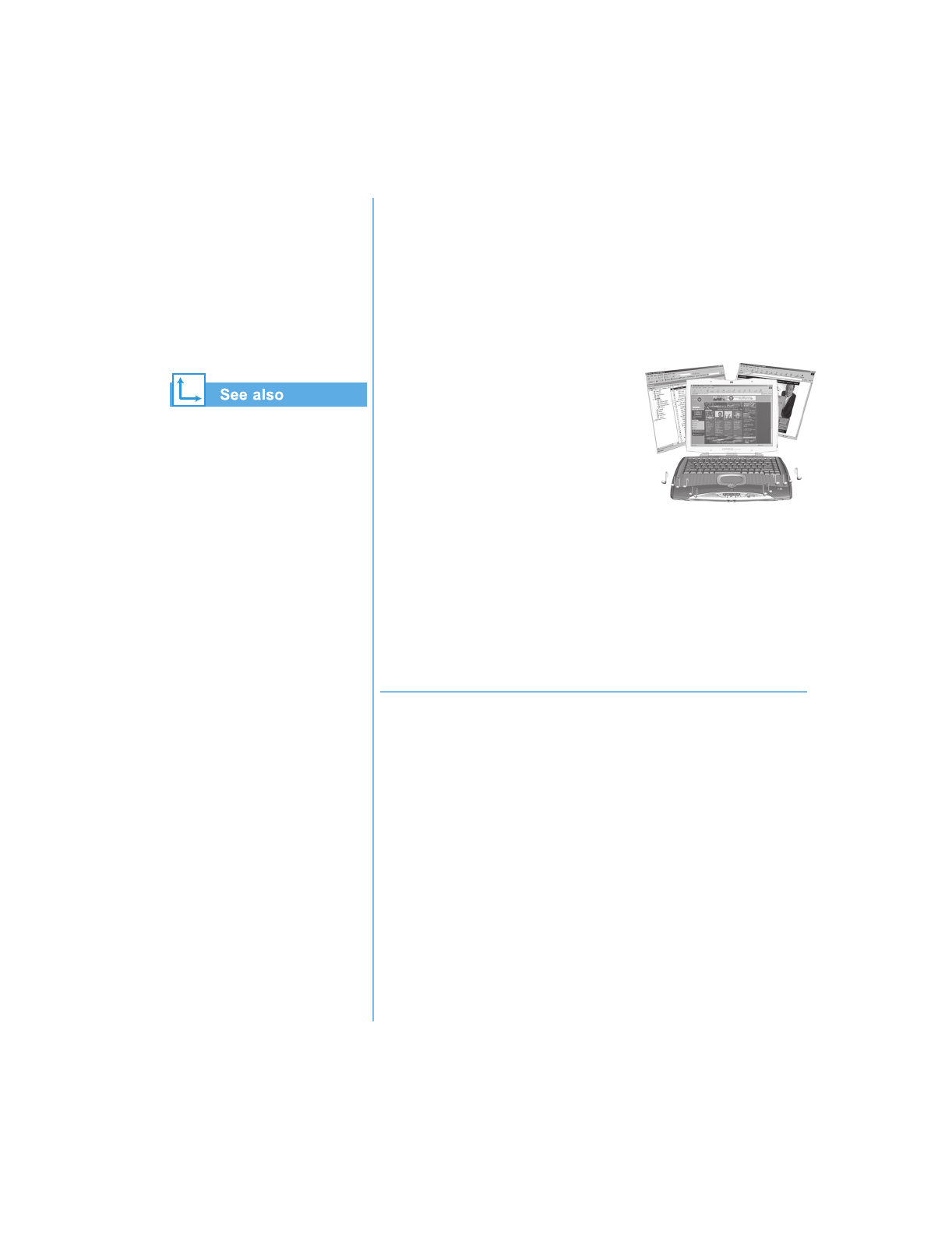
P
RESARIO
N
OTEBOOK
B
EYOND
S
ETUP
G
UIDE
L
ET
S
G
O
S
URFING
6-13
1400 S
ERIES
The “Anti-Virus Software”
section of Chapter 4 for more
information about how to
protect your Notebook and
your files from viruses.
The URL of a Web site that
y
ou want to remember can be
placed in
y
our browser’s
Favorites
folder. Some su
gg
ested
Web sites are alread
y
in that folder. You can open
y
our
Favorites folder and easil
y
visit a Web site b
y
clickin
g
on its
name.
Accessing Files from the Internet
Accessin
g
files from the Internet
can be as simple as the push of a
button. You ma
y
want to access
files such as software up
g
rades
and patches, videos, music, the
latest news, or up-to-date virus-
detection files.
To access a file on the Internet,
complete the followin
g
:
1. Open
y
our Web browser and enter a Web address or search
for the information
y
ou need.
2. Once
y
ou have located a source for the information, follow
the Web site’s directions to view or download the file.
In Conclusion
The Internet has its own terms and wa
y
s of doin
g
thin
g
s. You
learned about man
y
of them in this chapter. Come back to this
chapter as often as
y
ou need.


















