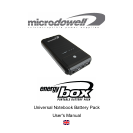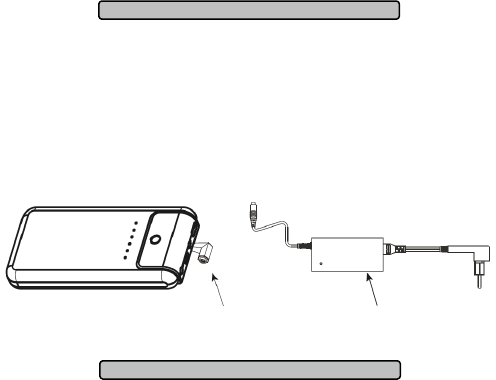
How to charge
Connect the proper input tip (Lxx) to the notebook original AC adapter, then
connect it to the IN connector of battery pack (refer to illustration for more
details). Connect then the other terminal with electricity source to start the
charge. During the charge the first LED will be red lit. The fully charge will
be indicated by the FULL LED (green) lit, and the red LED turned off. In
order to improve the charging efficiency, during the charge of Energy Box
do not connect your notebook if built-in battery is discharged. Otherwise,
the charge time lengthens.
Main Output Power
Before proceeding the Lock/Unlock switch must be in Lock position Connect
one terminal of the bundled output cable to the OUT connector of battery
pack (refer to illustration for more details), and the other terminal to the
proper output tip (LxxD) and then to the DC-IN connector of the notebook.
Note: make sure Energy Box is at proper output voltage level (16V or 19V)
7
Charge Tip
(Lxx)
Original Notebook AC Adapter