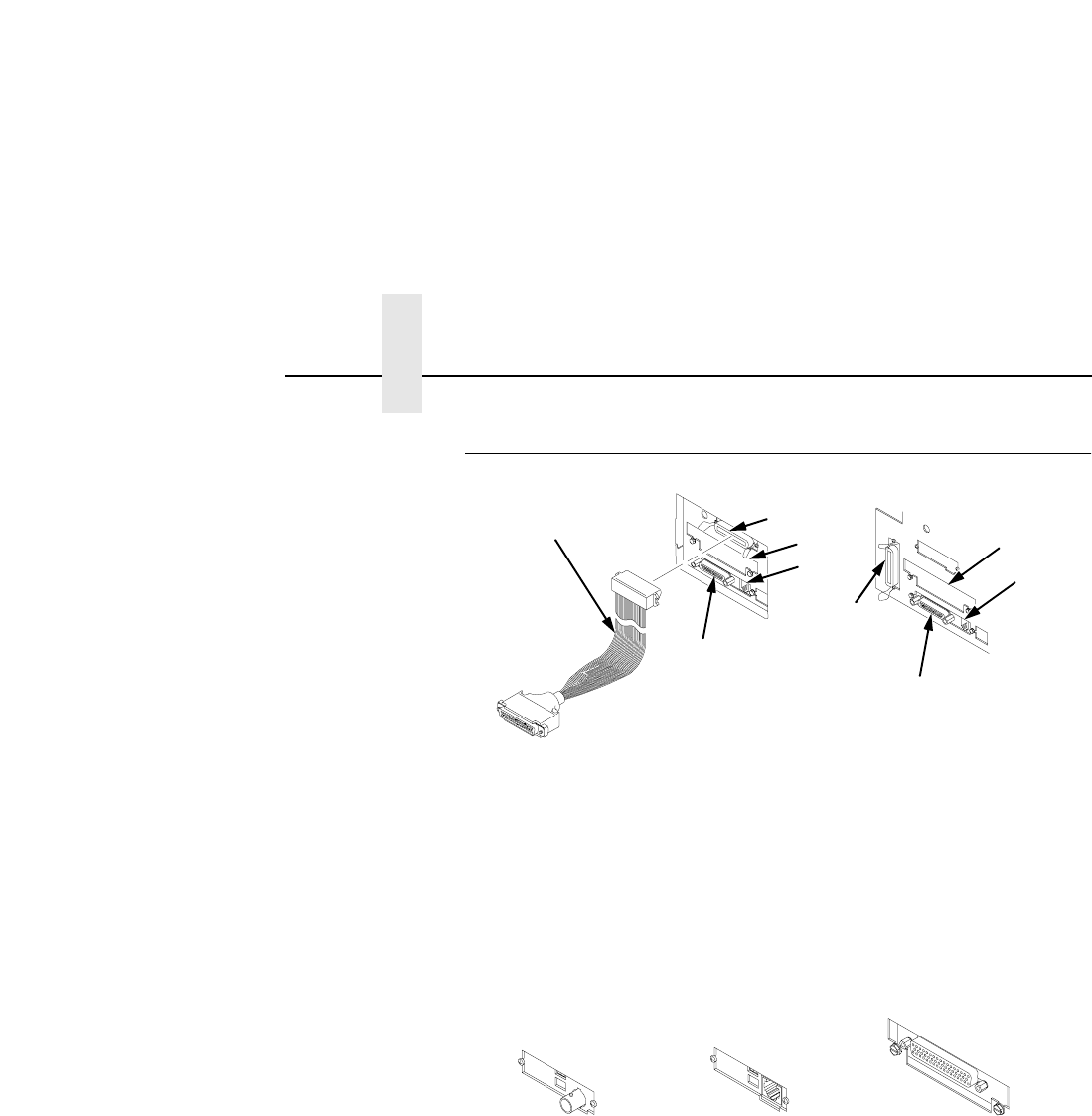
Chapter 2 Connect the Interface and Power Cords
30
Interface Connections
Legend:
1) Parallel (not present on Network-based models)
2) Auxiliary I/O
3) Diagnostic
4) Serial RS-232/RS-422
5) Dataproducts Standard Adapter
Figure 6. Standard Interfaces
(Left: Pedestal Model; Right: Cabinet Model)
Legend:
1) Network 10Base2
2) Network 10Base-T
3) Dataproducts Long Line
Figure 7. Optional Interfaces for the Auxiliary I/O
1. Remove the cover from the I/O connector you have selected.
2. Attach the I/O cable connector to the printer interface connector.
5
4
1
2
3
4
3
2
1
321


















