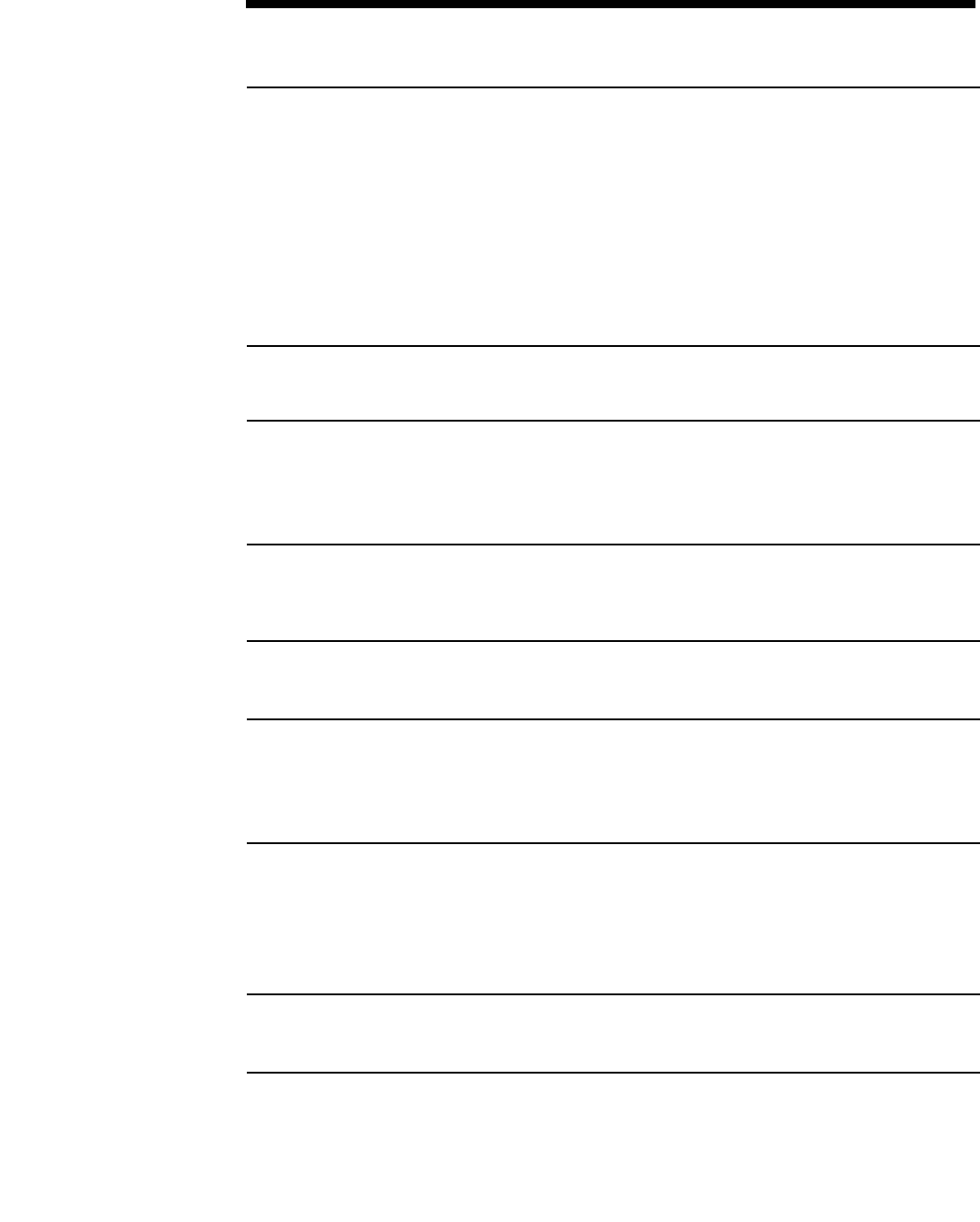
.
.
.
.
.
.
.
.
.
.
.
.
.
.
.
.
.
.
.
.
.
.
.
.
.
.
.
.
.
.
.
.
.
.
.
.
.
.
.
.
.
.
.
.
.
.
.
.
.
.
.
.
.
.
.
.
.
.
.
.
.
.
.
.
.
.
.
.
.
.
.
.
.
.
.
.
.
.
.
.
.
.
.
.
.
.
.
.
.
.
.
.
.
.
.
.
.
.
.
.
.
.
.
.
.
.
.
.
.
.
.
.
.
.
.
.
.
.
.
.
.
.
.
.
.
.
.
.
.
.
.
.
.
.
.
.
.
.
.
.
.
.
.
.
.
.
.
.
.
.
.
.
.
.
.
.
.
.
.
.
.
.
.
.
.
.
.
.
.
.
.
.
.
.
.
.
.
.
.
.
.
.
.
.
.
.
.
.
.
.
.
.
.
.
.
.
.
.
.
.
.
.
.
.
.
.
.
.
.
.
.
.
QUICKSPECS
11-101 DA-10090-01-001 — 9.13.1999
Compaq SW5425
Desktop Gigabit
Ethernet Switch
High Availability/High-Performance Switch
Several forces are driving the need for high speed LANs today - The growth of the Internet, re-centralization of
corporate computing, and network-centric applications. Applications today such as transaction processing, voice,
video, graphics, and Internet access are bandwidth consuming, server-oriented, and require higher speed networks.
They demand high performance and ready availability for the desktop user.
The Compaq SW5425 Desktop Gigabit Ethernet Switch is poised to meet these demanding needs at the desktop with
Gigabit switching capability. Users can employ the 24 10Base-T/100Base-TX ports that autosense for 10/100 Mbps
operation and half- or full-duplex operation. The single Gigabit Ethernet port can accommodate high performance
applications with fail-over achieved through the redundant port. The SW5425 switch is capable of non-blocking, line
rate performance on all ports when configured as a Layer 2 switch or as a Layer 3 IP router.
EASE OF USE
Auto-negotiation
Each RJ-45 switched port on the Compaq SW5425 automatically senses if it is a 10 Mbps or a 100 Mbps network
connection, thus allowing for seamless communication among the Ethernet family of protocols.
Hot-swappable Gigabit Interface Connector
The standard Gigabit Ethernet port, a hot-swappable 850nm 1000Base-SX GBIC module, can be replaced with a
1000Base-LX GBIC for networks spanning longer distances.
PERFORMANCE
More Power
A massive backplane provides more than enough raw bandwidth to support non-blocking operation. This means that
all ports transmit and receive traffic at line rate (full-duplex operation) without over-subscribing the switch.
Dynamically assigned buffer memory (2 MB) ensures that even during peak traffic conditions no data is lost.
Load Sharing/Port Aggregation
The Compaq SW5425 can be configured to use a group of ports to carry traffic in parallel between switches. This
creates higher throughput and resilience.
Quality of Service (QoS)
QoS dedicates bandwidth to traffic types, allowing network managers to shape network traffic and provide needed
bandwidth to business-critical applications.
NETWORK MANAGEMENT
Compaq Networking Management Software (CNMS)
CNMS provides an intuitive graphical user interface making installation and monitoring of the Compaq SW5425
effortless.
Easy to use TELNET and Web-based management are provided for hands-on management and configuration. The
Compaq SW5425 can be graphically managed under powerful management platforms such as HP OpenView, IBM
NetView, SunNet Manager, and Novell ManageWise using WinManager, a product from Compaq partner Ordinox
Networks.
Remote Monitoring (RMON) Groups 1, 2, 3, 9
The SW5425 supports four of the nine groups of remote monitoring — network traffic statistics, history, alarms, and
events.
Virtual LANs (VLANs)
Setting up VLANs eases many time-consuming tasks of network administration while increasing efficiency in network
operations. By tagging each frame with information about which virtual LAN it belongs to, users can be connected to
any LAN segment regardless of their physical location. The SW5425 uses the IEEE 802.1Q draft standard and
supports up to 256 VLANs. The switch also supports protocol and port based VLANs that are not covered in the
standard
MODELS
Compaq SW5425 Desktop
Gigabit Ethernet Switch
24 10/100Base-TX ports + one
1000Base-SX GBIC port
338376-B21
Compaq delivers
Gigabit speed for
desktop switching and
high-performance
workgroup applications
with the Compaq
SW5425








