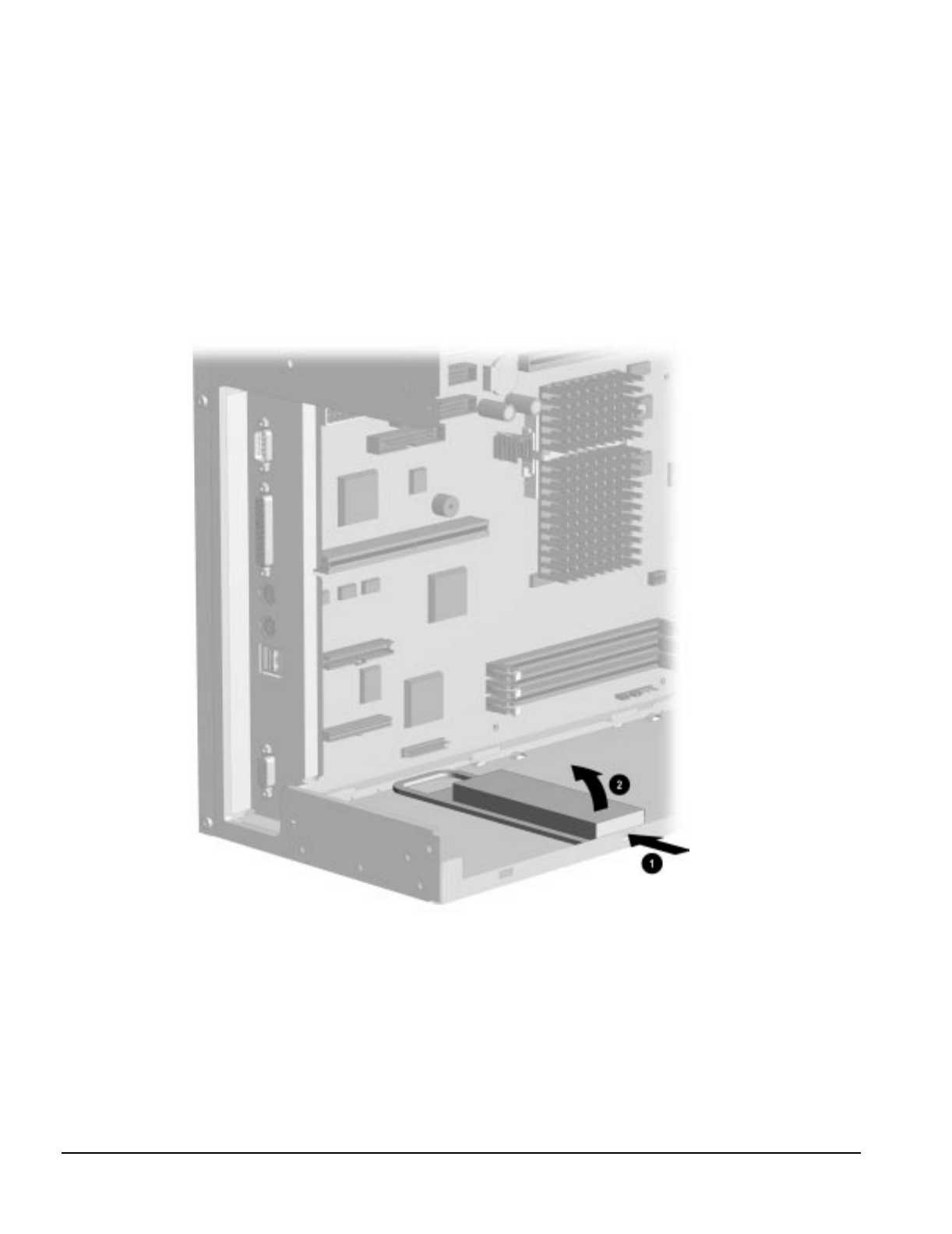
6-24 Removal and Replacement Procedures - Minitower
6.15 ISA Option Board Retainer
To remove the ISA option board retainer, complete the following steps:
1. Remove the access panel (Section 6.6.1).
2. With the computer lying on its side, press down 1 on the end of the retainer, then lift 2 the
retainer to remove it.
Figure 6-24.
Removing the ISA Option Board Retainer
To replace the retainer, reverse the above procedure.


















