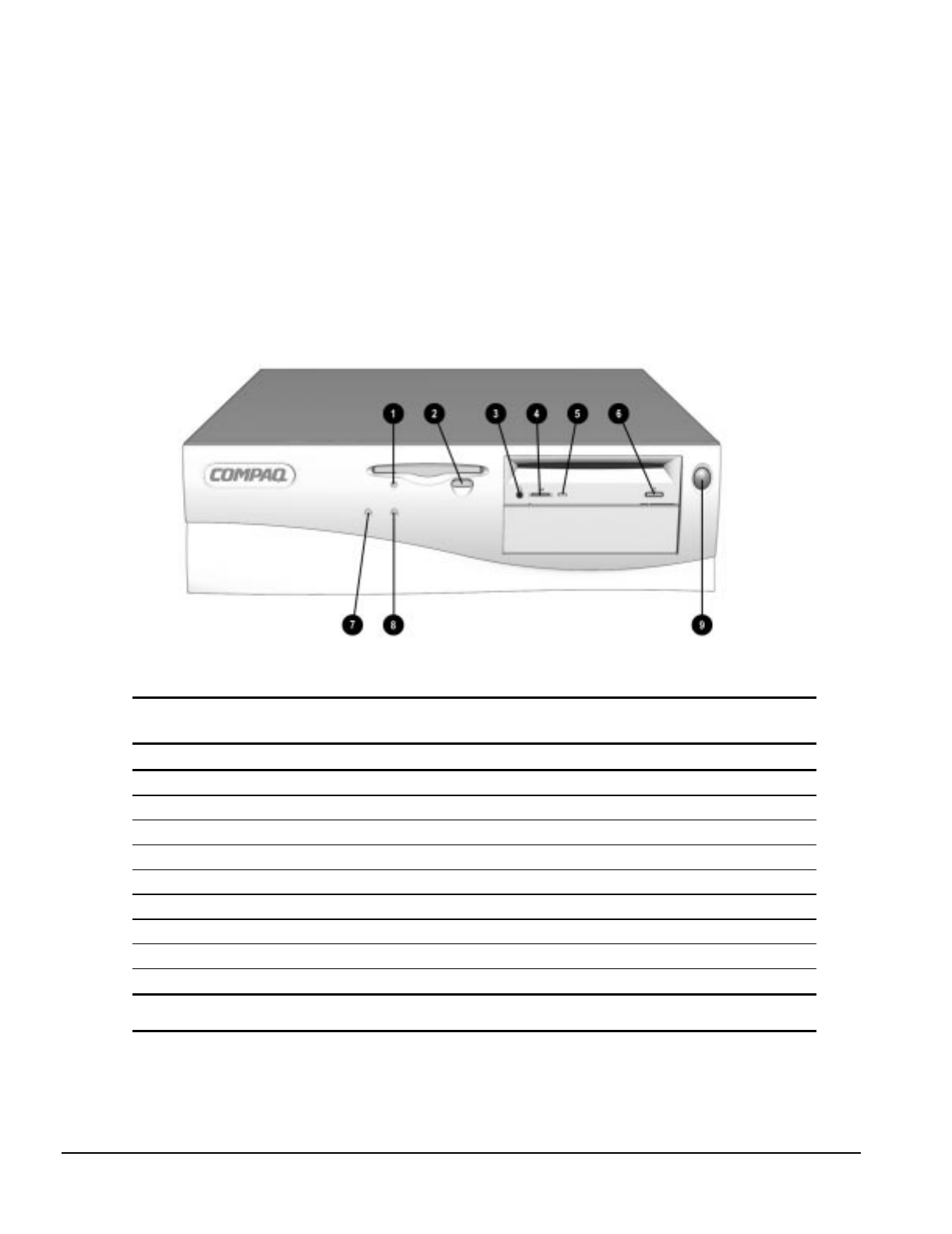
1-14 Product Description
1.4 Desktop Computer Features
The Compaq Deskpro 2000 Series of Personal Computers ships with a mouse and keyboard. A
Compaq color monitor or other compatible monitor, which is also required to operate the computer,
does not ship with the computer.
1.4.1 Front Panel Controls and LEDs
The operator controls and LEDs located on the front panel of the computer are identified and
described below.
Figure 1-2.
Power Switch and Front Panel Lights
Table 1-3
Lights and Controls
Ref. Component Function
1 Diskette Drive Activity Light Turns on when the diskette drive is reading or writing.
2 Diskette Eject Button Ejects a loaded diskette.
3 CD-ROM Headphone Jack* Connects a headphone to the CD-ROM drive.
4 CD-ROM Headphone Volume Control* Increases and decreases the CD-ROM headphone volume.
5 CD-ROM Drive Activity Light* Turns on when the CD-ROM drive is reading information from the compact disc.
6 CD-ROM Eject Button* Ejects a loaded disc.
7 Power-On Light Turns on when the computer is turned on.
8 Hard Drive Activity Light Turns on when the hard drive is reading or writing.
9 Power Switch Turns the computer on and off.
* Only available on models with CD-ROM.


















