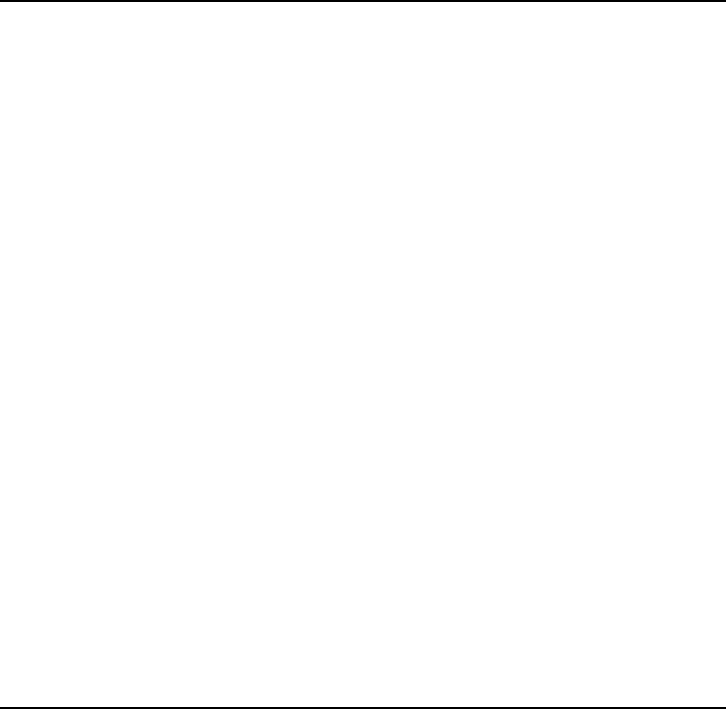
Troubleshooting and Maintenance
Troubleshooting Your Computer
If the computer stops responding
• Press CTRL+ALT+DEL and use Task Manager to end the application that is not
responding.
• Press the power button for at least 4 seconds to turn off and reset the computer. Then
press the power button again to turn the computer back on.
• If nothing happens, insert the tip of a ballpoint pen into the reset button on the bottom
of the computer. Then press the power button to turn the computer back on.
• To avoid lockup problems, avoid pressing Fn+F5 to switch display devices while
graphic-intensive applications are running. Also avoid turning off or suspending the
computer while such applications are running.
Port Replicator Problems
If a connection isn’t working
• Check that AC power is connected to the port replicator, that the computer is fully
docked, and that the port replicator lights are on.
• Make sure the peripheral device has power connected and is turned on.
• Make sure the device’s cable is connected properly.
• Try using the corresponding port on the computer while undocked.
• Make sure the computer is fully inserted into the port replicator.
If the operating system hangs when you dock or undock
• Your system may hang if you dock or undock your computer while you are
suspending or resuming. Make sure your computer has completely suspended or
resumed before you dock or undock it. Also, when you dock or undock, do not
undock or dock immediately—wait a few moments while the computer updates its
configuration.
Reference Guide 107


















