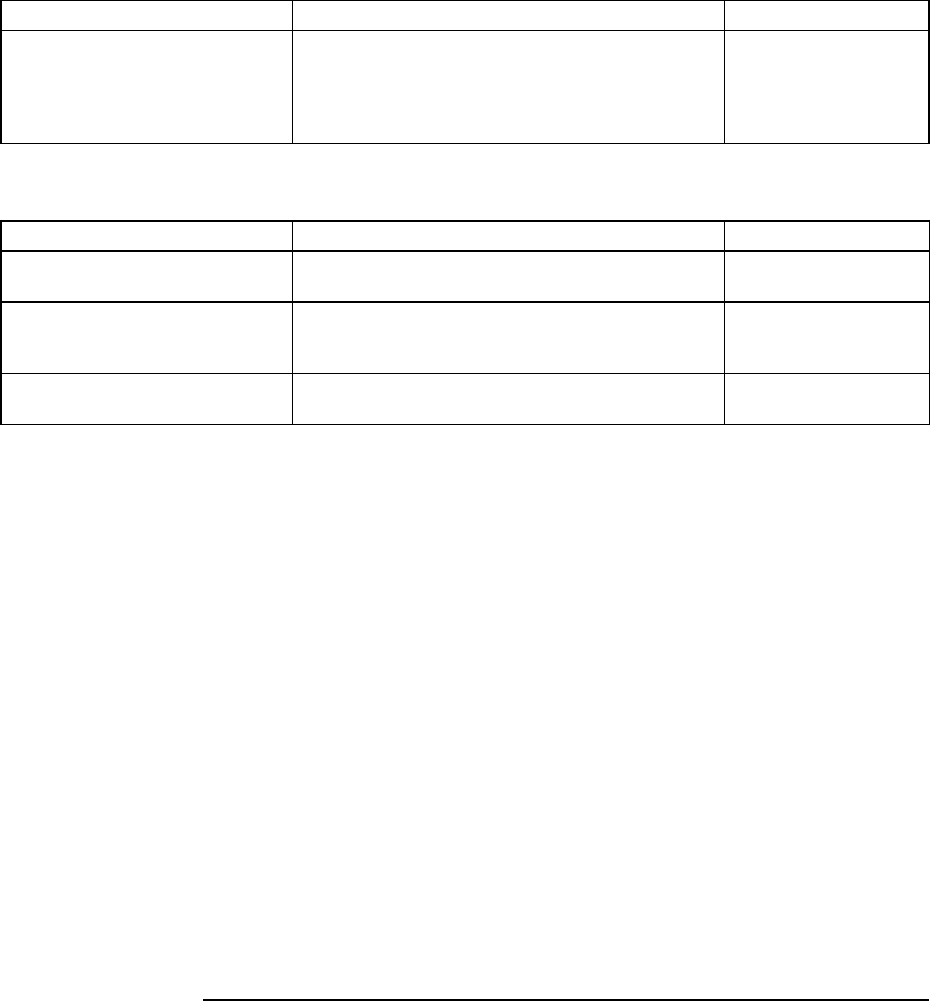
Troubleshooting and Maintenance
Configuring the Computer
Boot Menu
Setting Description Default
Hard Drive
+Removable Devices
CD-ROM Drive
Built-in LAN
Shows the order of boot devices. Move the
entries to change the order. If the computer has
more than one device in a + category, you can
select the one scanned. Built-in LAN provides
diskless boot from a network server.
1. Hard Drive
2. Removable
Devices
3. CD-ROM Drive
4. Built-in LAN
Exit Menu
Setting Description Default
Save Changes and Exit
Saves Setup changes, and then exits and
reboots.
Discard Changes and Exit
Discards any Setup changes made since last
save, and then exits and reboots. Does not affect
password, date, or time changes.
Get Default Values
Restores default settings, and remains in Setup.
Does not affect password, date, or time changes.
Reference Guide 121


















