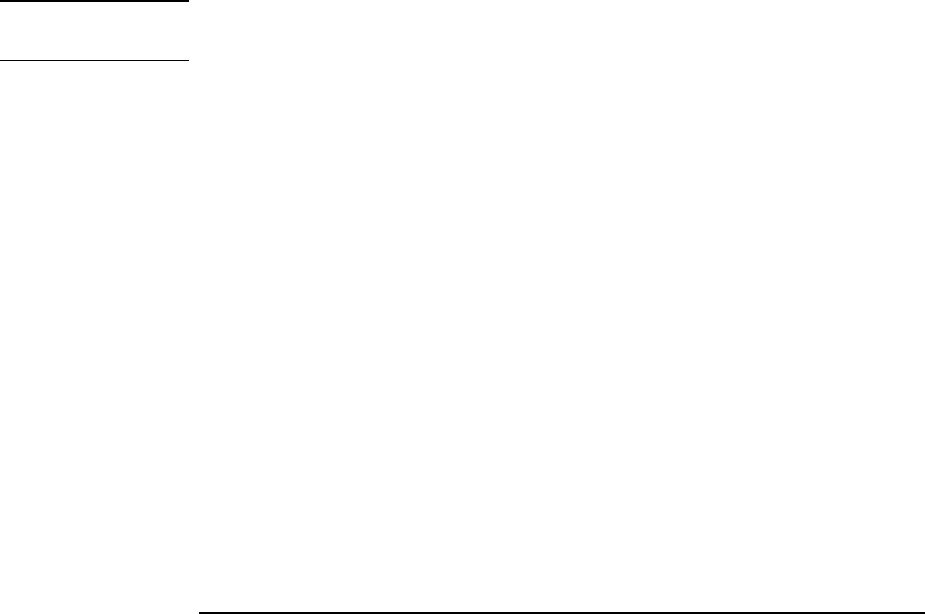
Batteries and Power Management
Managing Power Consumption
The computer can also enter Hibernate mode if battery power reaches a critically low
level—see “To respond to a low-battery warning” on page 50. If this happens, you will
find on resuming that all your data has been saved, but some functions may be disabled.
To resume normal operation, restore power by connecting an AC adapter or installing a
charged battery, and then shut the computer off and restart it.
Changing timeout settings and creating power schemes
You can adjust the periods of non-use after which your computer automatically shuts
down components or enters a power-saving mode. You can also save these settings as a
power scheme.
1. Open Power Options in Control Panel: click Start, Control Panel, Performance and
Maintenance, Power Options.
2. Click the Power Schemes tab, and enter the settings you want. If you don’t want a
particular timeout to occur, set the value to Never. See Windows Help for details.
If you want to save the settings as a power scheme, click Save As and enter a name
for the scheme.
CAUTION
Do not disable Hibernate support in the Power settings, or you will lose any
unsaved data if the computer’s battery runs down completely.
Managing CPU power
If your computer contains a multispeed processor with Intel SpeedStep Technology, the
processor can automatically switch to lower, power-saving speeds or to higher-
performance speeds according to the workload.
You can customize CPU speed to best suit your working environment: click Start,
Control Panel, Performance and Maintenance, Power Options. On the Power Schemes
tab, select a power scheme. This scheme automatically controls the processor speeds:
• The Max Battery scheme uses the lowest processor speeds while running on battery
power, but uses low and high processor speeds on AC power.
• The Portable/Laptop option uses low and high processor speeds on battery and AC
power.
See Windows Help for additional information about power schemes.
Reference Guide 47


















