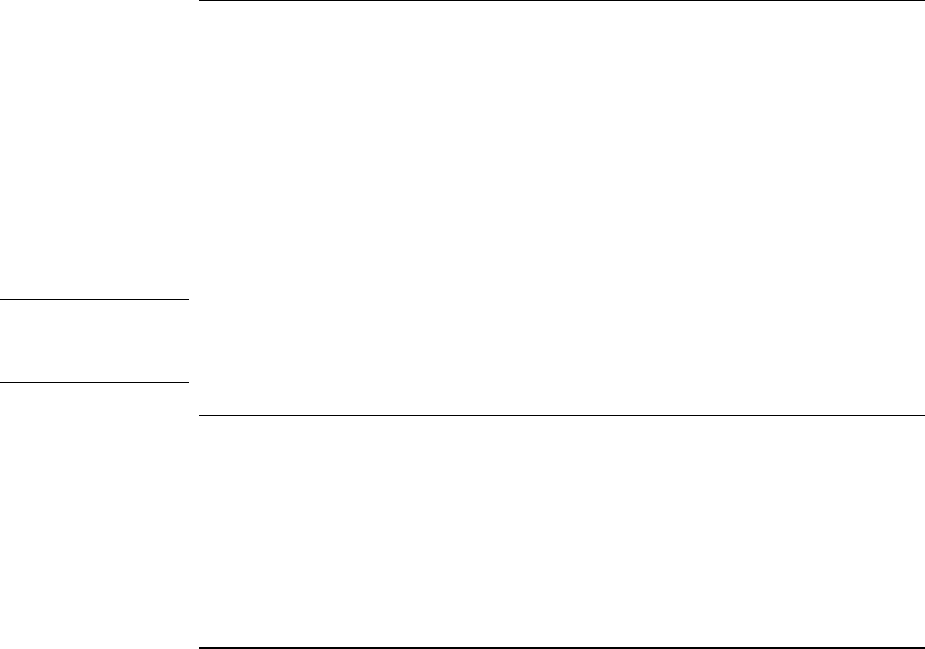
Add-On Devices
Connecting External Devices
To activate the TV display
• Click Start, All Programs, Utilities, Display Settings, then select the TV option.
If the image on the TV is bad, the format used for TV output may be incorrect for your
TV. In North America, the normal setting is NTSC. In Europe, Asia, and Africa, the
normal setting is PAL. To change the TV format, open Control Panel Display, then on the
Settings tab click Advanced. On the Displays tab, click the TV button, then set the format
on the Format tab.
To play DVD movies on the TV
The movie shows only on the main display. If the movie doesn’t appear on the TV, open
Display in Control Panel, click the Settings tab, then click Advanced and make the TV a
“primary” display.
For more information, see “To play DVD movies” on page 36.
To connect an IEEE 1394 device
If your computer has an IEEE 1394 port (located on the computer’s left side), you can
use it to connect devices such as audio and video equipment, disk drives, printers, and
other computers.
• Attach the device’s cable to the IEEE 1394 port on the computer’s left side. Windows
automatically recognizes the device.
The IEEE 1394 port is a 4-wire port. If you want to connect a device that has a 6-wire
plug, you should buy a simple adapter if the device is unpowered, or a hub if the device
requires power.
Note
If you have problems making this connection, contact the device manufacturer and the
Compaq Consumer Support Web site (www.compaq.com/consumersupport) for the
latest version of the driver for the device.
To connect a serial device
The computer includes a standard 9-pin serial port that you can use to connect devices
such as external modems and fax modems.
• Connect the device’s serial cable to the computer’s serial port.
82 Reference Guide


















