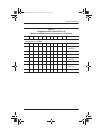1–8 Maintenance and Service Guide
Product Description
1.2 Security
If the notebook you are servicing has a password and you know
the password, follow these steps to disable or clear the password:
1. Access PhoenixBIOS Setup Utility (PSU) by turning on the
computer and pressing
F10
when the Compaq logo displays
on the screen.
2. Enter the current password and press
enter.
3. Move to Password On Boot. Use the
+
or
-
key to select
disable
and press
enter.
4. Move to Set Supervisor Password. In the upper space, enter
the current password and press
enter.
In the spaces to enter the
new password and confirm new password, press
enter.
Press
enter
again to exit the screen.
5. Use the arrow keys to select Exit from the menu bar.
6. Make sure Exit Saving Changes is selected. Press
enter,
then
select Yes to save the changes and exit.
If the notebook you are servicing has an unknown password,
follow these steps to clear the password. These steps also
clear CMOS.
1. Prepare the computer for disassembly. Refer to Section 5.3,
“Preparing the Computer for Disassembly,” for more
information.
2. Remove the disk cell RTC battery (refer to Section 5.15,
“Disk Cell Real Time Clock (RTC) Battery”).
3. Wait approximately five minutes.
238850-003.book Page 8 Friday, December 21, 2001 2:53 PM