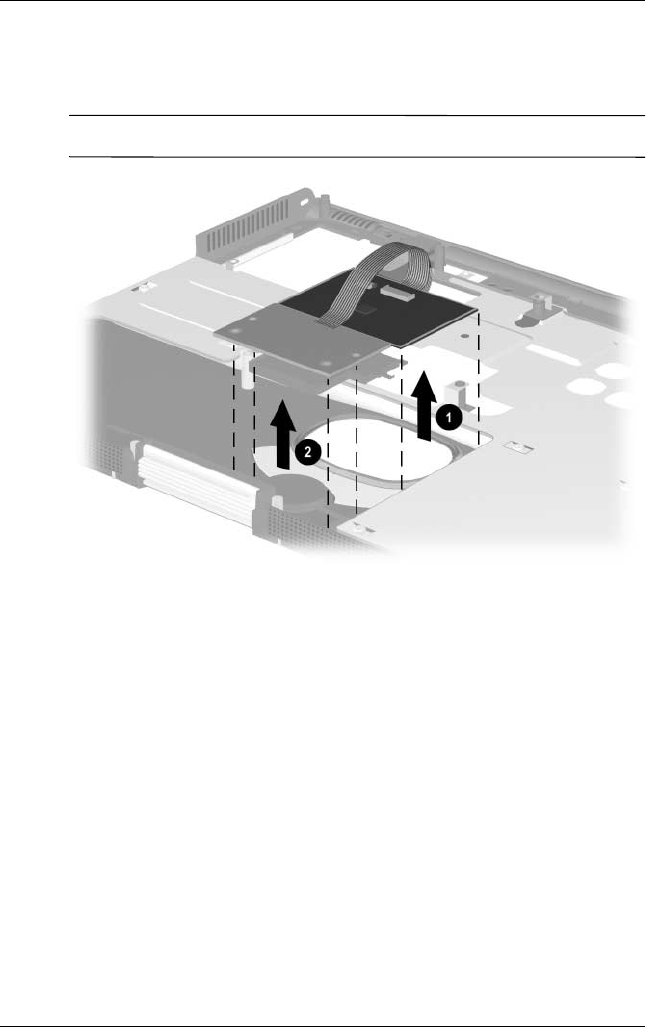
Removal and Replacement Procedures
Maintenance and Service Guide 5–37
6. Remove the TouchPad 1 and the TouchButton board 2 from
the top cover (Figure 5-28).
✎
The TouchPad cables are part of the TouchButton board.
Figure 5-28. Removing the TouchPad and the TouchButton
Board
Reverse the above procedure to install the TouchPad and the
TouchButton board.
268135-002.book Page 37 Thursday, October 24, 2002 4:10 PM


















