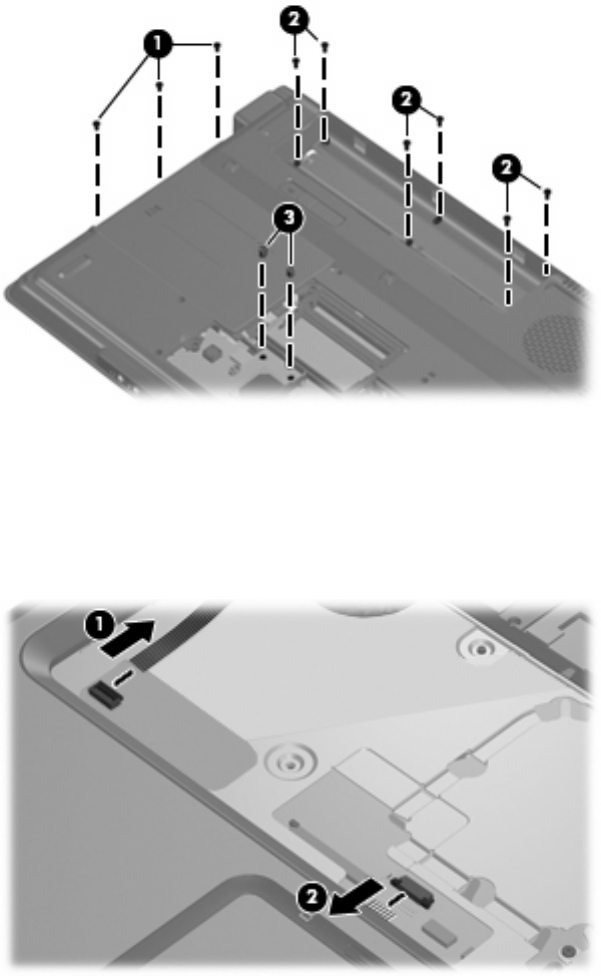
3. Remove the following screws and standoffs:
(1) Three Phillips PM2.5×4.0 screws
(2) Six Phillips PM2.5×5.0 screws
(3) Two Hex HM5.0×7.0 standoffs
4.
Turn the computer right-side up, with the front toward you.
5. Release and disconnect the following ZIF cables from the system board:
(1) Power button board cable
(2) TouchPad cable
Component replacement procedures 49


















