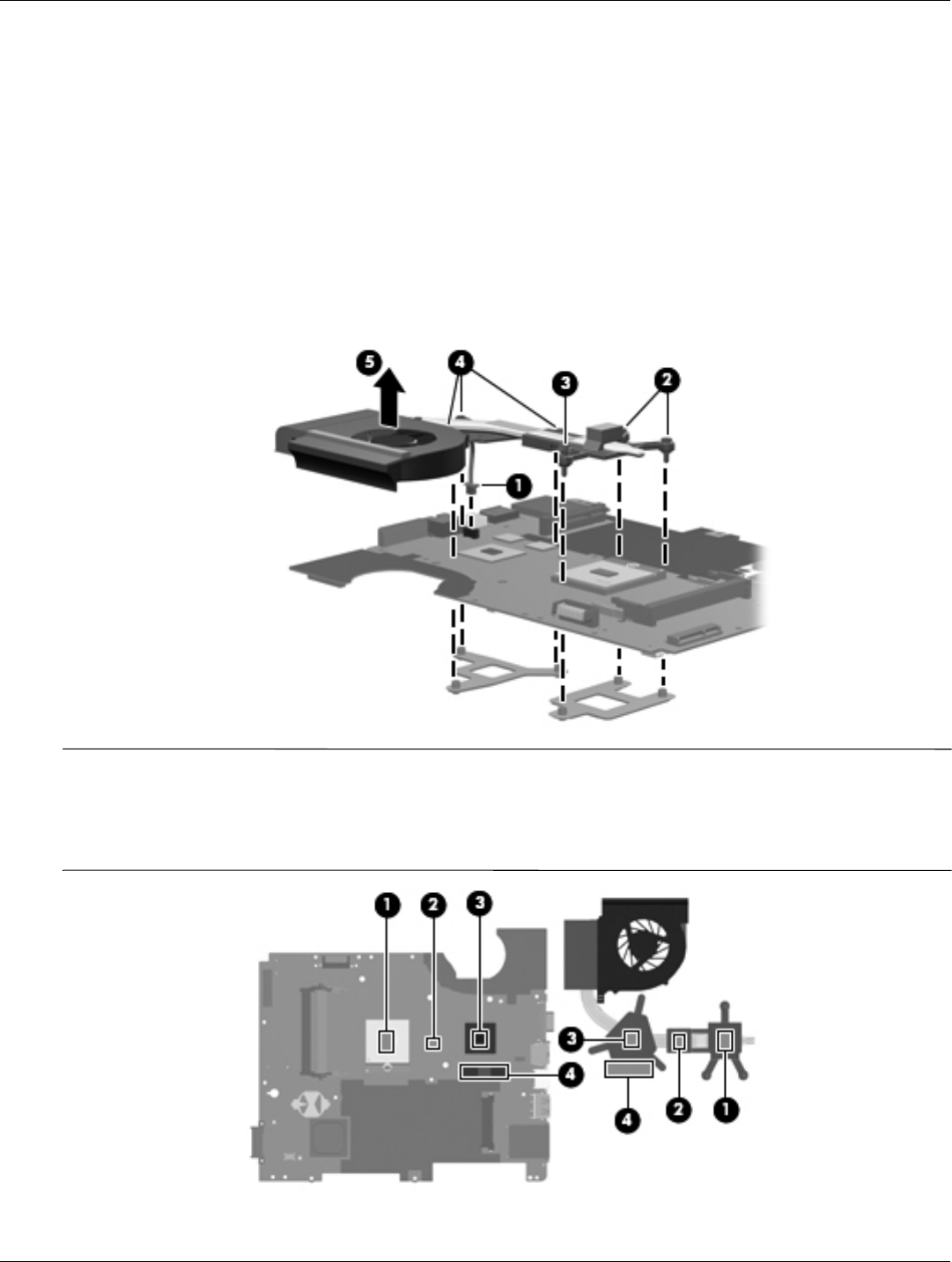
Removal and replacement procedures
Maintenance and Service Guide 4–41
Remove the discrete fan/heat sink assembly:
1. Turn the system board upside down.
2. Disconnect the fan cable 1 from the system board.
3. Loosen the two Phillips PM2.5×11.0 captive screws 2, the Phillips PM2.5×15.0 captive screw 3, and the three
Phillips PM2.5×5.0 captive screws 4 that secure the discrete fan/heat sink assembly to the system board.
Ä
Loosen the screws in the order indicated on the fan/heat sink assembly to ensure consistent pressure over the processor
board.
4. Remove the fan/heat sink assembly 5.
✎
Due to the adhesive quality of the thermal material located between the fan/heat sink assembly and
system board components, it may be necessary to move the fan/heat sink assembly from side to side to
detach the assembly.
✎
The thermal material must be thoroughly cleaned from the surfaces of the fan/heat sink assembly and the system
board each time the fan/heat sink assembly is removed. Thermal material is applied to the discrete fan/heat sink
assembly to correspond with components on the system board as follows: the processor
1
, the Northbridge chip
2
, the graphics processor
3
, and the capacitors
4
. Replacement thermal material is included with all system
board, fan/heat sink assembly, and processor spare part kits.
Reverse this procedure to install the discrete fan/heat sink assembly.


















