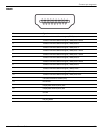8–2 Maintenance and Service Guide
Backup and recovery
■ Only one set of recovery discs can be created per computer.
■ Number each disc before inserting it into the computer optical drive.
■ If necessary, you can exit the program before you have finished creating the recovery discs. The next time you
open Recovery Manager, you will be prompted to continue the disc creation process.
To create a set of recovery discs:
1. Select Start > All Programs > Recovery Manager > Recovery Manager.
Recovery Manager opens.
2. Click Advanced Options.
✎
If you are operating the computer on battery power, you will be prompted to connect to AC power before you can
go to the next step.
3. Click Recovery disc creation, and then click Next.
4. Follow the on-screen instructions.
Backing up your information
With HP Backup & Recovery Manager, you can perform the following tasks:
■ Back up your information regularly to protect your files
■ Create system recovery points that allow you to reverse undesirable changes to your computer by restoring the
computer to an earlier state
When to back up
■ On a regularly scheduled basis
✎
Set reminders to back up your information periodically.
■
Before the computer is repaired or restored
■ Before you add or modify hardware or software
Backup suggestions
■ Create a set of recovery discs using Recovery Manager.
■ Create system restore points using the Windows System Restore feature, and periodically copy them to disc.
■ Store personal files in the Documents folder and back up these folders periodically.
■ Back up templates stored in their associated programs.
■ Save customized settings in a window, toolbar, or menu bar by taking a screen shot of your settings. The screen
shot can be a time-saver if you have to reset your preferences.
To copy the screen and paste it into a word-processing document, follow these steps:
a. Display the screen.
b. Copy the screen:
To copy only the active window, press
alt+fn+prt sc.
To copy the entire screen, press
fn+prt sc.
c. Open a word-processing document, and then select Edit > Paste.