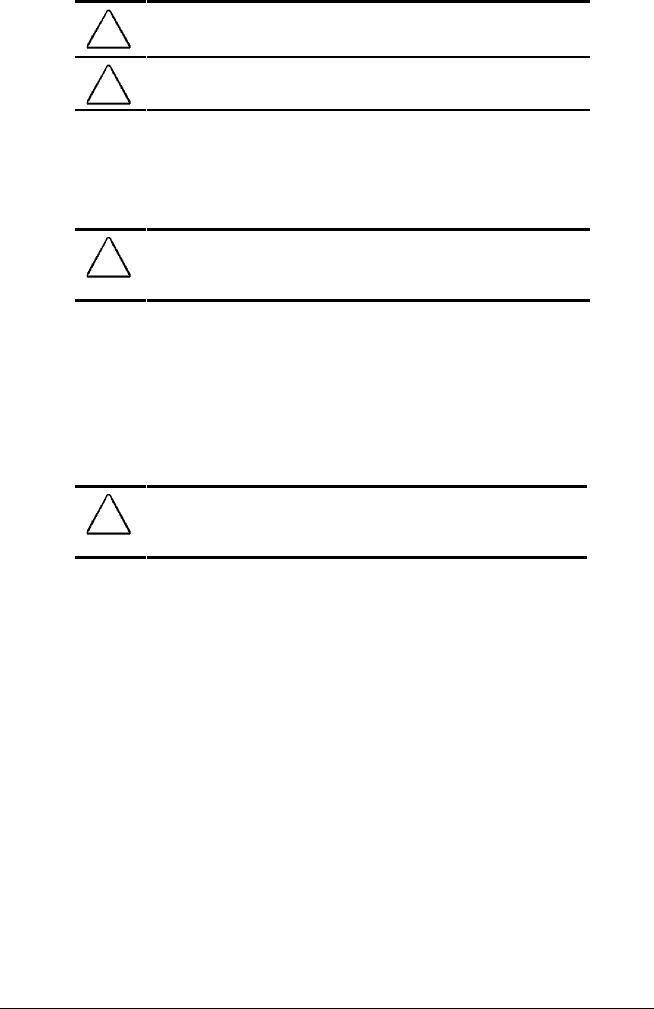
. . . . . . . . . . . . . . . . . . . . . . . . .
Using Audio Equipment 8-5
Writer: Betty Fessenden - Saved by: BLF - Saved date: 6/15/96
Part Number: 213569-001 - File name: CH8
!
WARNING: To reduce the risk of personal injury, adjust the
volume control before putting on headphones.
CAUTION: Use only a 3.5 mm stereo plug in the stereo
headphone jack. A mono plug may damage the computer.
The Fn+F5 speaker/headphone hotkey toggles off and on the
internal speakers or external speakers or headphones connected to
the computer or to an expansion base.
CAUTION: Turning the speakers/headphones off turns off the low-
battery warning beeps. Turning the volume control down turns
down the volume of the low-battery warning beeps.
Stereo Line-In Jack
The stereo line-in jack is the input line for devices such as a CD
player, tape deck, or tuner. The input device must supply levels
compliant with the line input level specification of 0.5 to 4.25 volts.
The line output of most devices meets this specification.
CAUTION: Use only a 3.5 mm stereo plug in the stereo line-in
jack. A mono plug in the stereo line-in jack may damage the input
device.
Mono Microphone Jack
The mono microphone jack supports a mono microphone with a
3.5-mm plug. A powered electret condenser microphone is
recommended.
Other types of microphones, such as stereo or dynamic, are not
recommended. A stereo microphone will record the left channel on
both the left and right channels. A dynamic microphone does not
have the recommended sensitivity.


















